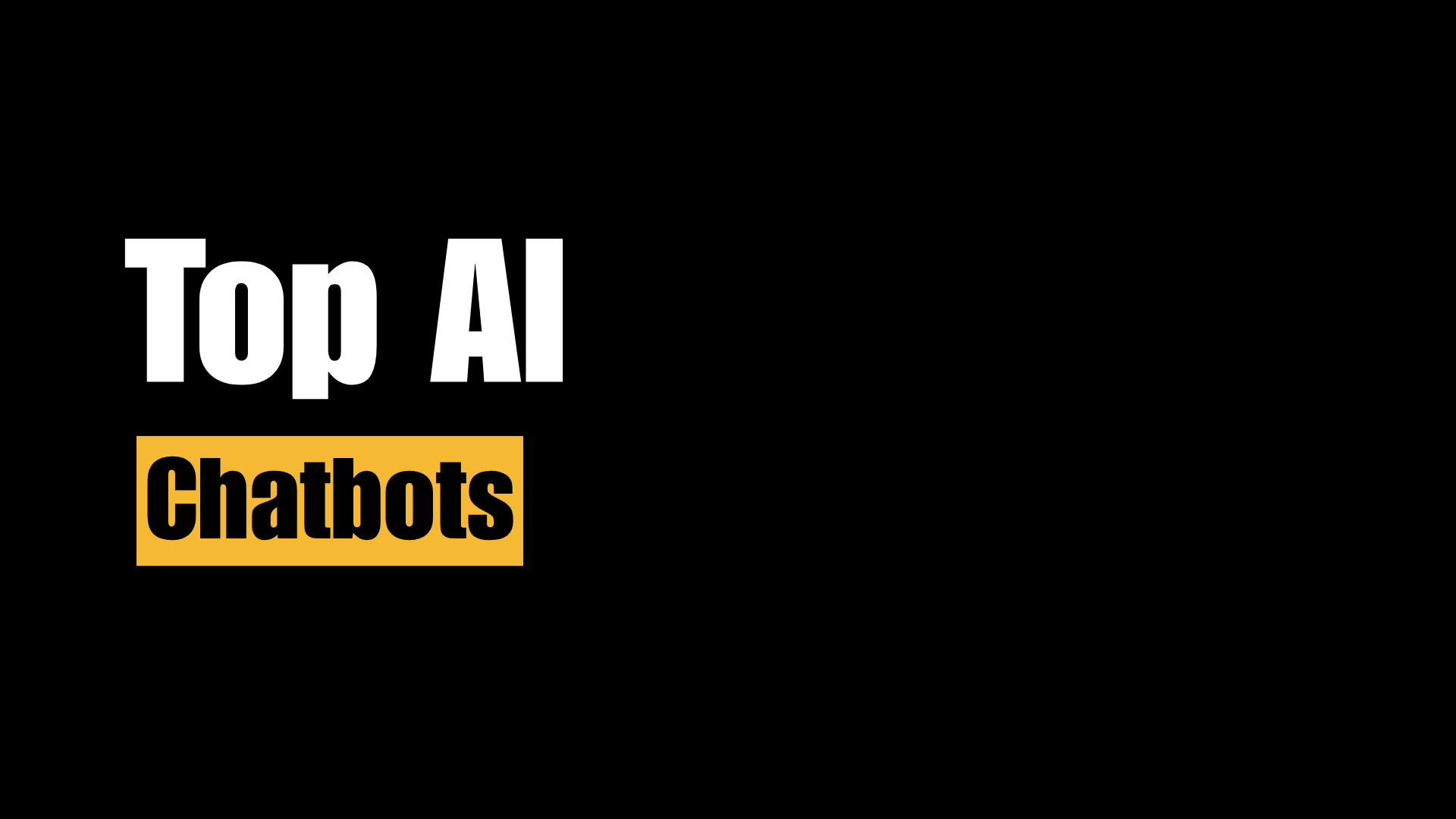Top AI Chatbots in 2024: ChatGPT, Claude, Gemini & More Compared
In today's digital landscape, AI chatbots have transformed from simple question-answering tools to sophisticated digital assistants capable of complex reasoning, content creation, and problem-solving. We've tested dozens of AI chatbots to bring you this comprehensive guide to the best options available in 2024. From OpenAI's revolutionary ChatGPT to emerging alternatives like Claude and Google Gemini, we'll help you navigate the expanding universe of conversational AI. Our analysis covers free and premium options, highlighting the unique features, limitations, and ideal use cases for each platform. Whether you're a casual user, content creator, or business professional, our in-depth comparison will help you find the perfect AI chatbot for your specific needs.
The Best AI Chatbots at a Glance
- Best Overall AI Chatbot: ChatGPT (GPT-4o) – The most versatile and capable AI chatbot with exceptional reasoning and content generation abilities
- Best for Research: Perplexity AI – Superior real-time information retrieval with reliable sources and citations
- Best ChatGPT Alternative: Claude – Excellent for long-form content and context handling with a focus on helpfulness and safety
- Best for Google Integration: Gemini – Powerful AI with deep Google ecosystem integration and multimodal capabilities
- Best for Microsoft Users: Copilot – Seamless integration with Microsoft products and strong creative capabilities
- Best Free Option: DeepSeek – Impressive capabilities in the free tier with minimal restrictions
How to Choose the Best AI Chatbot
Selecting the right AI chatbot depends on your specific needs, budget constraints, and how you plan to use the technology. We recommend considering the underlying language model powering the chatbot, as this largely determines its capabilities and limitations. Models like GPT-4o and Claude 3 Opus represent the cutting edge of AI performance but come at a premium price point.
Access to up-to-date information is another crucial factor. Some chatbots like Perplexity AI and Microsoft Copilot can search the internet in real-time, while others like the free version of ChatGPT have knowledge cutoffs. Additionally, consider the chatbot's integration capabilities with your existing tools and workflows, as well as pricing structures that align with your usage patterns.
Privacy and data handling policies should also influence your decision, especially if you plan to share sensitive information. Some providers offer strict privacy guarantees and data deletion options, while others may use your inputs to train their models. We've evaluated all these factors to help you make an informed choice.
How AI Chatbots Work
AI chatbots are powered by large language models (LLMs) that have been trained on massive datasets of text from the internet, books, and other sources. These models learn patterns in language and can generate human-like responses based on the input they receive. Modern AI chatbots use a technique called transformer architecture, which allows them to understand the context and relationships between words in a conversation.
When you interact with an AI chatbot, your input (or prompt) is processed by the model, which then predicts the most appropriate response based on its training. The quality of responses depends on factors like the size of the model, the diversity and quality of its training data, and how it's been fine-tuned for specific tasks or to avoid harmful outputs.
Advanced chatbots like ChatGPT, Claude, and Gemini can maintain context throughout a conversation, understand nuanced queries, and even perform tasks like summarizing information, drafting content, or solving problems step by step. Many modern chatbots are also multimodal, meaning they can process and respond to images, audio, and other types of media in addition to text.
ChatGPT Overview
ChatGPT remains the gold standard of AI chatbots, and it's what we recommend for most users. Developed by OpenAI, ChatGPT has evolved significantly since its initial release, with the latest GPT-4o model offering exceptional performance across a wide range of tasks. We've found it to consistently outperform competitors in areas like reasoning, creative writing, and technical problem-solving.
OpenAI's continuous improvements to ChatGPT have maintained its position as the most versatile and capable chatbot on the market. The interface is clean and intuitive, allowing for seamless conversations and easy access to features like image generation (DALL-E), data analysis, and web browsing. ChatGPT's ability to understand context and maintain coherence throughout lengthy conversations gives it a distinct advantage over many competitors.
Main Features
ChatGPT offers an impressive array of capabilities including real-time web browsing, code execution, image generation via DALL-E, and document analysis. The GPT-4o model demonstrates remarkable reasoning abilities, making it excellent for complex problem-solving, creative writing, and detailed explanations of difficult concepts.
The platform supports multimodal inputs, allowing users to upload images, PDFs, and even voice conversations, expanding its utility beyond text-based interactions. ChatGPT also offers custom instructions that persist across conversations, enabling personalized responses tailored to your preferences and needs.
Who It's Best For
ChatGPT is ideal for professionals, content creators, educators, and students who need a versatile AI assistant for a wide range of tasks. Its strong performance across writing, programming, creative endeavors, and analytical work makes it suitable for nearly any use case.
Businesses can leverage ChatGPT's capabilities through the enterprise plan, which offers enhanced security, longer context windows, and advanced data analysis tools. For casual users, the free tier provides access to solid AI capabilities without cost, although with some limitations.
Pros
- State-of-the-art performance with GPT-4o offering the best overall capabilities
- Excellent reasoning and problem-solving abilities
- Strong creative writing and content generation
- Multimodal capabilities for working with images and documents
- Clean, intuitive interface with conversation history management
- Free tier available with GPT-3.5 access
- Mobile app available for both iOS and Android
- Web browsing capability for up-to-date information
- Advanced data visualization capabilities
- Custom instructions persist across conversations
Cons
- Free tier limited to the older GPT-3.5 model with occasional usage caps
- Web browsing can sometimes produce outdated or incomplete information
- Premium subscription required for access to the most advanced features
- May occasionally hallucinate or present incorrect information as factual
- No direct citation of sources in responses (unlike Perplexity)
Pricing Structure
ChatGPT offers a tiered pricing model to accommodate different user needs. The Free tier provides access to the GPT-3.5 model with basic functionality, making it suitable for casual users with simpler queries. While this tier offers good performance for many tasks, it lacks advanced features and has usage limits during peak times.
The ChatGPT Plus subscription costs $20 per month and unlocks the powerful GPT-4o model, priority access during high traffic periods, web browsing capabilities, DALL-E image generation, and data analysis tools. This tier represents the best value for professionals, content creators, and anyone using AI chatbots regularly, as the performance difference between GPT-3.5 and GPT-4o is substantial.
For enterprise users, OpenAI offers ChatGPT Enterprise with additional security features, longer context windows, higher rate limits, and advanced analytics. Pricing for the enterprise tier is custom based on organization size and needs. There's also ChatGPT Team at $30 per user per month, designed for smaller teams requiring collaboration features but not the full enterprise package.
Why Choose ChatGPT
We recommend ChatGPT as our top choice because it consistently delivers the most versatile and high-quality AI experience available today. In our extensive testing across multiple use cases, ChatGPT with GPT-4o outperformed other chatbots in complex reasoning, creative writing, programming assistance, and general helpfulness. The combination of cutting-edge AI capabilities with a user-friendly interface makes it accessible to both beginners and advanced users.
ChatGPT's ecosystem continues to grow with regular updates, new features, and an expanding library of plugins that extend its functionality. OpenAI's commitment to responsible AI is evident in the balanced approach to safety guardrails that protect users without overly restricting useful capabilities. While competitors like Claude and Gemini are closing the gap, ChatGPT maintains its lead through OpenAI's aggressive innovation and refinement.
For those concerned about cost, the free tier provides access to GPT-3.5, which still outperforms many competing free AI chatbots. The $20 monthly subscription for ChatGPT Plus represents good value for anyone who regularly uses AI tools, offering access to the most advanced consumer AI model currently available along with premium features like DALL-E image generation and data analysis tools.
Claude Overview
Claude, developed by Anthropic, has emerged as one of the strongest competitors to ChatGPT. Powered by the Claude 3 family of models (Haiku, Sonnet, and Opus), this AI chatbot stands out for its nuanced understanding of context, impressive reasoning capabilities, and strong focus on safety and helpfulness. In our testing, Claude often produced more thoughtful and detailed responses than other chatbots, particularly for complex topics requiring careful analysis.
The latest Claude 3 models have dramatically improved over previous versions, with Claude 3 Opus rivaling or even surpassing GPT-4 on certain benchmark tests. Claude excels at tasks requiring comprehension of nuance, such as analyzing documents, generating detailed explanations, and providing balanced perspectives on complex topics. Its ability to handle extensive context (up to 200,000 tokens) makes it particularly valuable for analyzing long documents or maintaining detailed conversations.
Main Features
Claude offers exceptional document understanding capabilities with its 200,000 token context window, allowing users to upload and analyze lengthy documents, contracts, or research papers. The platform provides multimodal functionality with the ability to process and discuss images alongside text inputs.
Anthropic's constitutional AI approach results in responses that are notably balanced, nuanced, and free from many of the biases or limitations found in other chatbots. Claude also features a web browsing capability (Claude Web) that allows it to retrieve up-to-date information and cite sources, though this feature isn't as robust as Perplexity's search capabilities.
Who It's Best For
Claude is particularly well-suited for researchers, writers, and professionals who need to work with lengthy documents or require nuanced, thoughtful analysis. Its extensive context window makes it ideal for document summarization, contract analysis, and research assistance.
Business users will appreciate Claude's balanced approach to sensitive topics and strong privacy commitments, making it a good choice for enterprise deployments where data handling is a primary concern. Educators and students benefit from Claude's detailed explanations and ability to provide multiple perspectives on complex subjects.
Pros
- Impressive 200,000 token context window for handling lengthy documents
- Exceptional at nuanced reasoning and balanced analysis
- Strong performance on complex writing and document summarization
- Clear and detailed explanations of difficult concepts
- Multimodal capabilities for analyzing images
- Free tier with access to Claude 3 Haiku model
- Web browsing capability for accessing current information
- Strong focus on safety and ethical AI use
- Less prone to hallucinations than some competitors
- API access available for developers
Cons
- Web browsing feature not as robust as specialized research tools like Perplexity
- Sometimes overly cautious in responses to sensitive topics
- Mobile app experience not as polished as ChatGPT's
- Performance gap between free (Haiku) and paid (Opus) tiers is significant
- Fewer integration options than ChatGPT or Copilot
Pricing Structure
Claude offers a straightforward pricing model with two main tiers. The Free tier provides access to the Claude 3 Haiku model, which offers good performance for everyday tasks and limited document analysis capabilities. Free users can send up to 5 messages every 3 hours and upload files up to 10MB in size, with a maximum context window of 150,000 tokens.
The Claude Pro subscription costs $20 per month and unlocks priority access during high traffic periods, increased usage limits (500 messages per 8 hours), larger file uploads (up to 25MB), and access to both Claude 3 Sonnet and the flagship Claude 3 Opus model. Pro users also get the full 200,000 token context window, making this tier essential for users working with lengthy documents or complex research tasks.
For enterprise users, Anthropic offers Claude Enterprise with additional security features, administrative controls, and SLAs. Enterprise pricing is custom and based on organization size and needs. There's also Claude Team available for smaller organizations requiring collaboration features but not the full enterprise solution.
Perplexity AI Overview
Perplexity AI stands out in the AI chatbot landscape by focusing on information retrieval and research rather than pure conversation. Built around the concept of an AI-powered search engine, Perplexity excels at providing up-to-date, factual information with citations to sources. This approach addresses one of the major limitations of traditional chatbots: access to current information and the ability to verify claims.
In our testing, Perplexity consistently delivered well-researched answers with clear attribution to sources, making it our top recommendation for research-oriented tasks. The platform combines advanced AI models (including both proprietary models and integration with Claude and GPT-4) with real-time web search capabilities, creating a hybrid system that leverages the strengths of both approaches. For users who prioritize factual accuracy and source verification over creative capabilities, Perplexity offers the most compelling package.
Main Features
Perplexity's defining feature is its ability to search the web in real-time to provide current information with proper citations, essentially functioning as an AI research assistant. The platform offers a multi-source synthesis capability that compiles information from various sources into coherent, comprehensive responses.
The Pro tier includes access to multiple AI models (Pro, Claude, and GPT-4) that users can switch between based on their needs, along with image search and generation capabilities. Perplexity also features Collections for organizing research topics and a Copilot mode for guided research assistance.
Who It's Best For
Perplexity is ideal for researchers, journalists, students, and professionals who need reliable, up-to-date information with verifiable sources. Its focus on factual accuracy and citation makes it perfect for academic research, fact-checking, and staying informed about current events.
Business professionals who need to quickly gather and synthesize information about market trends, competitors, or industry developments will find Perplexity particularly valuable. Content creators can use it to research topics thoroughly and ensure their work is based on accurate, current information.
Pros
- Real-time web search capabilities with citation of sources
- Excellent for factual research and current information
- Multi-model access in Pro tier (Perplexity, Claude, GPT-4)
- Strong focus on accuracy and reducing hallucinations
- Clean interface with conversation history and collections
- Copilot mode for guided research assistance
- Image search and generation capabilities
- Free tier offers substantial functionality
- Mobile apps for iOS and Android
- API access available for developers
Cons
- Less versatile for creative writing compared to ChatGPT or Claude
- Occasionally includes irrelevant sources in responses
- Limited context window compared to Claude
- Search-based approach sometimes prioritizes recent over relevant information
- Pro tier required for access to the most capable models
Pricing Structure
Perplexity offers a two-tier pricing structure designed to accommodate different user needs. The Free tier provides access to Perplexity's basic search functionality, allowing users to ask questions and receive responses with citations. Free users can access the Perplexity Online model, which performs well for straightforward research queries but has limitations in terms of depth and complexity.
The Perplexity Pro subscription costs $20 per month and unlocks access to multiple AI models including Claude and GPT-4. Pro users benefit from priority processing during high traffic periods, higher daily query limits, and advanced features like image search and generation, Copilot mode, and Collections for organizing research. The Pro subscription also enables longer, more complex conversations and more detailed research synthesis.
Business users can contact Perplexity for custom enterprise solutions with additional security features, administrative controls, and API access. For serious researchers, journalists, or professionals who rely heavily on information gathering, the Pro tier represents good value by combining multiple premium AI models with Perplexity's unique research capabilities.
Google Gemini Overview
Google Gemini represents Google's most advanced AI chatbot offering, combining the company's deep expertise in search with cutting-edge AI capabilities. Powered by the Gemini family of models (Nano, Pro, and Ultra), this chatbot is deeply integrated with Google's ecosystem and offers strong multimodal capabilities. While initially playing catch-up to ChatGPT, Gemini has evolved rapidly and now offers competitive performance, particularly in areas that leverage Google's strengths in search and knowledge.
Gemini stands out for its seamless integration with Google products like Gmail, Docs, and YouTube, making it particularly valuable for users already invested in the Google ecosystem. The chatbot can directly access and work with your Google data (with permission), providing personalized assistance that leverages your own content and information. In our testing, Gemini demonstrated strong capabilities in factual queries, multimodal understanding, and tasks that benefit from real-time internet access.
Main Features
Gemini offers deep integration with Google's ecosystem, allowing users to access and work with content from Gmail, Docs, Drive, and other Google services. The platform provides multimodal capabilities for working with text, images, and soon video inputs, with particularly strong image understanding.
Google's AI assistant includes real-time web search capabilities powered by Google Search, ensuring access to current information with greater reliability than some competitors. Gemini also features extensions that connect to services like Kayak, Instacart, and OpenTable, expanding its functionality beyond conversation.
Who It's Best For
Gemini is particularly well-suited for users who are deeply integrated with Google's ecosystem and want an AI assistant that can work seamlessly with their existing data and workflows. Its ability to access personal Google data makes it uniquely helpful for managing emails, documents, and schedules.
Researchers and those seeking factual information benefit from Gemini's direct connection to Google Search, which provides up-to-date information with Google's renowned search capabilities. Casual users will appreciate the generous free tier with access to the capable Gemini Pro model without subscription costs.
Pros
- Deep integration with Google's ecosystem (Gmail, Docs, Drive, etc.)
- Excellent multimodal capabilities, especially for image understanding
- Reliable real-time information through Google Search integration
- Generous free tier with access to Gemini Pro model
- Strong factual knowledge and search capabilities
- Growing library of extensions for third-party services
- Mobile apps for both Android and iOS
- Multilingual support with strong performance across languages
- Good privacy controls for managing data
- Extensions ecosystem expanding functionality
Cons
- Gemini Ultra (most advanced model) only available in paid tier
- Sometimes overly cautious about responding to certain types of queries
- Less impressive at creative writing compared to ChatGPT or Claude
- Interface not as refined as some competitors
- Extensions ecosystem still developing compared to ChatGPT plugins
Pricing Structure
Google offers a straightforward pricing model for Gemini with good value in its free tier. The Gemini Free tier provides access to the capable Gemini Pro model with basic features including conversation, image understanding, and Google Search integration. Free users can interact with the AI through the web interface or mobile app with reasonable usage limits.
The Gemini Advanced subscription costs $19.99 per month and is part of the Google One AI Premium plan. This tier unlocks access to the more powerful Gemini Ultra model, which offers improved reasoning, longer conversations, and better overall performance. Subscribers also receive 2TB of Google One cloud storage and will gain access to Gemini in Gmail, Docs, and other Google Workspace apps as these features roll out.
For business users, Google offers Gemini for Google Workspace, which integrates AI capabilities into workplace tools. Pricing depends on the specific Google Workspace plan. For many users, the free tier of Gemini provides sufficient functionality, making it one of the more generous offerings in the AI chatbot space, though power users will benefit from the enhanced capabilities of Gemini Ultra in the paid tier.
Microsoft Copilot Overview
Microsoft Copilot (formerly Bing Chat) represents Microsoft's integrated AI assistant, powered by a combination of OpenAI's GPT-4 technology and Microsoft's own AI innovations. Closely integrated with the Microsoft ecosystem, Copilot offers a unique blend of conversational AI capabilities and productivity features designed to enhance work across Microsoft 365 applications. The chatbot has evolved significantly from its early days as Bing Chat, now offering a more refined experience with expanded capabilities.
Copilot's key strength lies in its deep integration with Microsoft products like Edge, Office applications, and Windows. Microsoft has positioned Copilot as an AI companion that enhances productivity rather than simply answering questions, with specialized versions like Copilot for Microsoft 365 offering contextual assistance within specific applications. In our testing, Copilot demonstrated strong creative capabilities, reliable web search, and valuable integration features for Microsoft users.
Main Features
Copilot offers deep integration with Microsoft's ecosystem, including contextual assistance within Word, Excel, PowerPoint, and other Microsoft 365 applications. The platform includes multimodal capabilities for understanding images and generating visual content through DALL-E integration.
Microsoft's AI assistant provides real-time web search powered by Bing, ensuring up-to-date information with source attribution. Copilot also features different conversation modes (Creative, Balanced, and Precise) that users can switch between depending on their needs, as well as GPT-4 powered reasoning for complex tasks.
Who It's Best For
Copilot is ideal for Microsoft 365 users who want AI assistance integrated directly into their productivity tools. Its ability to understand context within documents, presentations, and spreadsheets makes it particularly valuable for business professionals and knowledge workers.
Creative professionals will appreciate Copilot's strong performance in content generation and design assistance, including its integration with DALL-E for image creation. Windows users benefit from Copilot's system-level integration in Windows 11, providing assistance across the operating system.
Pros
- Seamless integration with Microsoft 365 applications
- Powered by GPT-4 technology for strong performance
- Real-time web search through Bing integration
- Different conversation modes (Creative, Balanced, Precise)
- Image generation through DALL-E integration
- Free version available with generous usage limits
- Built directly into Windows 11
- Strong performance for creative tasks
- Good source citation for factual information
- Designed with productivity enhancement in focus
Cons
- Full capabilities require Microsoft 365 subscription
- Sometimes less capable than standalone ChatGPT for complex reasoning
- Web search occasionally returns less relevant results than Google
- Interface can feel fragmented across different Microsoft products
- Lesser known than ChatGPT despite similar underlying technology
Pricing Structure
Microsoft offers a tiered approach to Copilot pricing that varies based on the specific version and integration level. The basic Copilot experience (formerly Bing Chat) is available for free to all users through the Copilot website or the Edge browser, providing access to conversational AI, web search, and basic creative tools powered by GPT-4 and DALL-E.
Copilot Pro, priced at $20 per month per user, enhances the experience with priority access to GPT-4 Turbo during peak times, expanded capabilities in Microsoft 365 applications, and enhanced creative tools. This subscription is aimed at individuals who want premium AI features across their personal devices and applications.
For organizations, Microsoft offers Copilot for Microsoft 365 at $30 per user per month (requiring an existing Microsoft 365 subscription). This enterprise-focused tier provides AI assistance deeply integrated into Teams, Word, Excel, PowerPoint, Outlook, and other Microsoft 365 applications, with added security and compliance features for business use.
The free tier offers surprisingly robust functionality for casual users, while the Pro and Microsoft 365 versions provide significant productivity enhancements for those already invested in Microsoft's ecosystem. For Windows and Microsoft 365 users, Copilot represents good value through its deep integration with tools they already use daily.
DeepSeek Overview
DeepSeek represents a newer entrant in the AI chatbot space that has quickly gained attention for offering impressive performance in its free tier. Developed by a team of AI researchers including former employees from major AI labs, DeepSeek is powered by their own large language models that rival the capabilities of better-known competitors. What sets DeepSeek apart is its commitment to providing high-quality AI capabilities without the significant paywalls that characterize many other platforms.
The DeepSeek Chat platform offers a clean, straightforward interface similar to ChatGPT, but with access to their DeepSeek-7B and DeepSeek-67B models at no cost. In our testing, DeepSeek demonstrated surprisingly strong reasoning, coding, and creative writing capabilities in its free tier, making it an excellent alternative for users who want advanced AI features without a subscription. While it lacks some of the auxiliary features of more established platforms, its core language model performance is impressive.
Main Features
DeepSeek offers access to multiple model sizes (7B and 67B parameters) with the larger model delivering performance comparable to paid tiers on other platforms. The service includes strong coding capabilities with syntax highlighting and code execution for multiple programming languages.
The platform provides a clean, distraction-free interface focused on conversation, with support for both text and image inputs in its multimodal version. DeepSeek also features different specialist models optimized for coding, math, and general intelligence tasks.
Who It's Best For
DeepSeek is perfect for users who want advanced AI capabilities without subscription costs, including students, developers, and casual users. Its strong performance in coding tasks makes it particularly valuable for programmers and computer science students working on software projects.
Researchers and hobbyists interested in exploring AI capabilities without financial commitment will appreciate DeepSeek's generous free tier. Small businesses and startups with limited budgets can leverage DeepSeek's capabilities for content creation, coding assistance, and problem-solving without significant expense.
Pros
- Impressive model performance in the free tier
- Access to large 67B parameter model without subscription
- Strong coding and technical capabilities
- Clean, straightforward interface
- Multimodal capabilities for working with images
- Less restrictive content policies than some competitors
- Low latency with quick response times
- Good memory and context handling within conversations
- Specialized models for different use cases
- Active development with regular improvements
Cons
- No real-time web browsing capability
- Less name recognition than major competitors
- Fewer integration options with other tools and services
- No mobile applications currently available
- Limited documentation and support resources
Pricing Structure
DeepSeek currently offers a remarkably generous free tier that includes access to both their 7B and 67B parameter models without requiring payment information. Free users can access all core conversational features, coding tools, and multimodal capabilities with reasonable usage limits. This unusual approach of offering large model access for free has quickly won DeepSeek a dedicated following among AI enthusiasts.
The Pro tier, still in development at the time of writing, is expected to offer additional features such as longer context windows, higher usage limits, and potentially API access. Pricing has not been officially announced, but is expected to be competitive with other AI chatbot services.
API access for developers is available through a separate pricing structure based on token usage. DeepSeek's approach of offering substantial capabilities in its free tier makes it an excellent option for users wanting to explore advanced AI without financial commitment, and its forthcoming Pro tier is likely to maintain this value-focused approach while adding premium features.
How We Tested the Top AI Chatbots
To provide the most accurate and helpful recommendations, we conducted extensive testing of each AI chatbot across multiple dimensions. Our evaluation process included both objective benchmark tests and subjective assessments of real-world performance in various scenarios. Here's how we approached our testing:
-
Reasoning and Problem-Solving: We presented each chatbot with complex reasoning problems, including logical puzzles, math problems, and scenarios requiring step-by-step analysis. We evaluated the correctness of solutions, clarity of explanations, and ability to handle multi-step reasoning.
-
Content Creation: We tested the chatbots' abilities to generate different types of content, including creative writing, blog posts, emails, marketing copy, and technical documentation. We assessed factors like creativity, coherence, adherence to style guidelines, and overall quality.
-
Factual Accuracy: We posed a series of factual questions across domains like history, science, current events, and popular culture. For chatbots with web browsing capabilities, we verified the accuracy and recency of information provided, as well as proper source attribution.
-
Coding and Technical Tasks: We evaluated each chatbot's ability to write, debug, and explain code in multiple programming languages. We tested both simple tasks like writing a function and more complex scenarios like developing a small application or troubleshooting errors.
-
Multimodal Capabilities: For chatbots supporting image input, we tested their ability to accurately describe, analyze, and reason about visual information. We used a variety of image types, from charts and diagrams to photographs and screenshots.
-
Context Handling: We assessed how well each chatbot maintained context throughout extended conversations, including following up on previous information, remembering user preferences, and building on earlier exchanges.
-
User Experience: We evaluated the interface, response times, ease of use, and overall user experience of each platform across desktop and mobile devices where applicable.
-
Limitations and Restrictions: We documented the limitations of each chatbot, including context window size, rate limits, content policies, and handling of sensitive or controversial topics.
-
Value Assessment: We compared the capabilities available in free and paid tiers to determine which chatbots offer the best value for different types of users and use cases.
This comprehensive testing approach allowed us to develop nuanced recommendations that match different user needs and priorities rather than simply declaring a single "best" chatbot for all scenarios.
Verdict
After extensive testing and comparison, ChatGPT remains our top overall recommendation for most users seeking an AI chatbot in 2024. Its combination of cutting-edge AI capabilities, intuitive interface, and versatile feature set provides the most complete package, especially for ChatGPT Plus subscribers who gain access to the exceptional GPT-4o model. However, the right choice ultimately depends on your specific needs and use cases.
For users primarily focused on research and factual information, Perplexity AI offers superior capabilities with its real-time search and source citation. Claude stands out for users who work with lengthy documents and need nuanced, thoughtful analysis with its impressive 200,000 token context window. Google Gemini provides excellent integration with Google's ecosystem and strong multimodal capabilities, while Microsoft Copilot offers the deepest integration with productivity tools for Microsoft 365 users.
Budget-conscious users have excellent options as well. DeepSeek provides surprisingly powerful capabilities in its free tier, while the free versions of ChatGPT and Claude still offer substantial value. As AI technology continues to advance rapidly, we expect to see the distinctions between these platforms evolve, with each developing unique strengths and specializations that appeal to different segments of users.
The AI chatbot landscape is more competitive than ever, giving users unprecedented choice and driving rapid innovation across the industry. Whether you're looking for creative assistance, research help, coding support, or productivity enhancement, there's now an AI chatbot optimized for your specific needs. We recommend starting with our top pick, ChatGPT, but exploring alternatives based on the unique features that matter most for your use case.