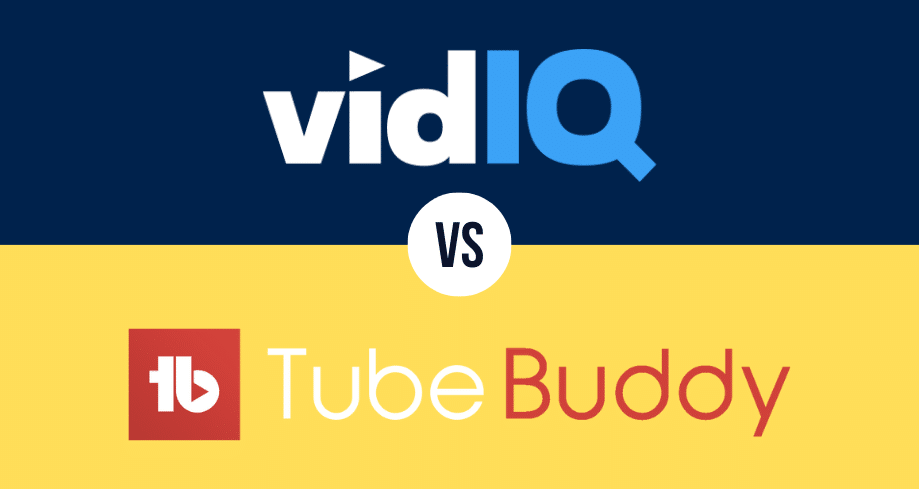Although there are several Youtube tools for increasing your content views, VidIQ and Tubebuddy are one of the most preferred by Youtube users.
Even though new networks like TikTok, Facebook, and Instagram have shown up and let users watch videos, Youtube is still one of the preferred platforms.
The Google-owned platform has over 2.6 billion users and continues to grow.
Youtube is not used only for watching Youtube videos. It is a good way of starting your own business.
Many users use the platform for affiliate marketing, which helps them get a passive income as long as they have fun creating their content.
But what can they do if they do not get enough views to influence people in some manner?
VidIQ and Tubebuddy are two renowned tools Youtubers use to increase their views.
But which one is the best?

VidIQ
An effective YouTube optimization tool to have in your toolbox is VidIQ.
You may quickly and seamlessly expand your channel’s audience with the help of VidIQ, a complete YouTube solution since the time and effort you would have otherwise spent on it would be greatly reduced. It has all the capabilities you’ll ever need to dominate YouTube searches, giving you a competitive advantage and more views.

TubeBuddy
With the help of the straightforward Chrome plugin Tubebuddy, you can easily view the metrics for your YouTube channel.
The application provides many wonderful features, such as keyword suggestions, video SEO, bulk advertising, and video analytics.
If you purchase through our partner links, we get paid for the referral at no additional cost to you! For more information, visit my disclosure page.
What Are the Best Platforms For Selling Digital Products?
Are you looking for more views on Youtube?
Have you ever wondered how you could increase your views rate on Youtube? Are you tired of creating content and having poor views?
What you have to do is start doing SEO on youtube. It is a practice that requires time and effort. Over time it will help you get more chances to increase the views of your content and rank higher in the Youtube search engine.
Being attentive to your content is something that you must dedicate if you want to stand out and rank higher in search views.
Getting more views on Youtube can be hard sometimes since many people are creating content in the current day. It can be even more difficult for beginners to reach a good rank within youtube views.
If you are a Youtube content creator, you must be interested in increasing your views, but maybe you have no clue how to do it, or perhaps you do not know what tool you can use to reach your goal of finding more subscriptions or getting more views.
Using a Youtube SEO tool that helps you create good content and keeps you on top of everything related to it is a very useful trick you can do to get more relevance on Youtube.
What is a Youtube tool?
A Youtube tool is a program you use to optimize your content and be on top of all the activity related to it within the platform.
We can find several outstanding Youtube management tools on the web, each with its way of working and ease of use.
Some of them are apps or they can also be free browser extensions.
The purpose of Youtube tools is to make your content stand out and to increase the opportunities of ranking higher within the search engine and therefore help users get more views.
Youtube tools do SEO to your content so that you can create high-quality content and get more chances of standing out.
How can I do SEO on YouTube?
You can do SEO in several ways, but concerning Youtube, you should relate your content to the users’ needs.
A good way of doing SEO and increasing your organic traffic is using a keyword research tool. It will help you look for those relevant queries Youtube users make within the platform, and then you can start creating your content based on your results.
By paying close attention to the users’ needs and targeting those topics that other content creators lack, you can increase your chances of standing out.
Keyword research tools help a lot in increasing your chances to create excellent content since they focus on possible content gaps within the trending videos of the platform.
Creating a Youtube video requires that you know the niche you are treating. Doing video SEO is a key step when you are working with a Youtube channel.
Creating high-quality content is essential for you to get more views. As a youtube creator, considering video Seo features from a tool like a keyword explorer is helpful.
Keeping on track the video and channel analytics is essential knowledge you need to manage when dealing with a Youtube channel.
SEO is one way in which users increase their organic traffic by optimizing their content.
You should know that anything you write on your videos will affect how visible they are. Because of that, video descriptions, video titles, and other written components are crucial. You must purposefully include keywords in these writings.
Find keywords that work well with your videos and include them in your content to improve your search engine rankings.
A study in 2019 revealed that common keywords related to the most viewed videos were “Fortnite, NBA, FIFA, and Roblox” among others.
To engage a broader audience, ensure that you have trend keywords. It will help you gain more chances of standing out within the search engines.
About Youtube Studio and why you should try something else
Before analyzing VidIQ and Tubebuddy’s properties, we have to give some information about YouTube Studio and why many YouTubers prefer using other tools.
Youtube Studio does not have any SEO feature, and that is why many YouTubers prefer to use another tool that will help them definitively get more views and manage their content in a better way.
Some features that Youtube Studio lacks are Competitor upload alerts, which lets users know about every video upload from a competitor, who is also a YouTuber or content creator, so they can check what it is about and improve their content.
Although it sounds like a competition, it is all about increasing your content views and preventing your videos from falling into the depths of the billion videos the platform has.
Nevertheless, Youtube Studio is good at managing your content and getting the audience.
What are the excellent features that Youtube Studio offers?
Youtube features like Youtube Analytics, help you comprehend how well your videos are performing. It even gives you details about the audience’s demographics who watch your videos.
Even some of the premium products cannot match Youtube’s level of information.
You can get and check information like your channel’s views, average viewing duration, and subscriber gain or loss.
In addition to this fundamental examination, it offers you several highly sophisticated measures. You may learn a lot about your audience using their software, like their location, average age, gender, and subscription levels.
They even provide you a percentage-based breakdown of the devices your viewers use. To better understand the data, all of the crucial indicators display in a graph format.
Being that said, let us review both the ViIQ tool and Tubebuddy and see which is the best.
VidIQ or Tubebuddy?
Every single day, video content creation is becoming more prominent. Today, people prefer to create videos instead of writing a vlog.
Yet is Youtube one of the favorites and most used platforms for creating and sharing videos.
When we talk about YouTube tools to increase your content views, VidIQ and Tubebuddy are widely renowned. Both of them offer good features to improve your content’s quality and manage it.
In an overall overview, they are both good options, but Tubebuddy is the best choice for beginners since it is easier to use and gives guidelines on how to work with the tool.
On the other side, VidIQ is an excellent option for people who already have some experience working with YouTube tools. But it is no problem if you do not have any experience working with those tools.
What they have in common is that they both offer free and premium accounts, but both work well.
They also offer Google Chrome extensions to make it easier to work on the web.
Finally and more importantly, they both allow seeing video tags, so that you can keep on top of the content that stands out.
What is VidIQ?
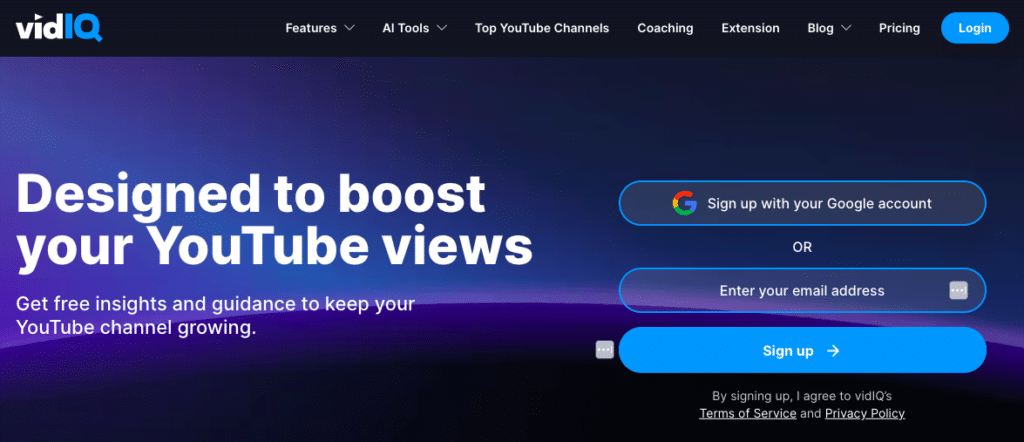
It can give you insightful information about the viewers of your videos so you can develop content specifically for them.
You can use VidIQ to determine the best time to publish your material and to gain further knowledge about your videos and channel.
It also enables you to compare your performance to that of your rivals.
You can monitor your competitors’ views, popular keywords, tags, and other search analytics from your browser by downloading the free VidIQ browser extension for Google Chrome.
Using VidIQ, you can track brand mentions, discover how engaged you are on Facebook and Twitter, and more.
How does VidIQ work?
To begin increasing your YouTube views, all you have to do is choose the Google account that is linked to your channel, and you are ready to go. You may create goal-oriented tactics with VidIQ’s assistance, and it will help you build a channel’s fan base.
With thorough knowledge of the state of your channel and the behavior, preferences, and reactions of your audience, you can quickly adjust your channel and match it to the search habits of your target audience to increase views.
In addition, it enables you to monitor the popularity of your movie on various social networking sites. Your channel and videos’ SEO score are continuously monitored by VidIQ, which alerts you to any areas that could use improvement.
What does VidIQ offer?
Among the vast amount of features that VidIQ offers, there are four plans from which you can choose the one that adapts to you.
Four plans are available from VidIQ to suit various demands. The beginning or basic plan, which is free to use, is perfect for beginners.
You just have to link the Google account related to your Youtube channel, and start using the tool.
One channel allows per account under the $7.50/month pro plan. For $39.00 a month, you can integrate up to 5 YouTube channels with the boost plan.
Last but not least, the boost+ program costs $415.00 a month and permits the integration of more than five channels.
What is Tubebuddy?
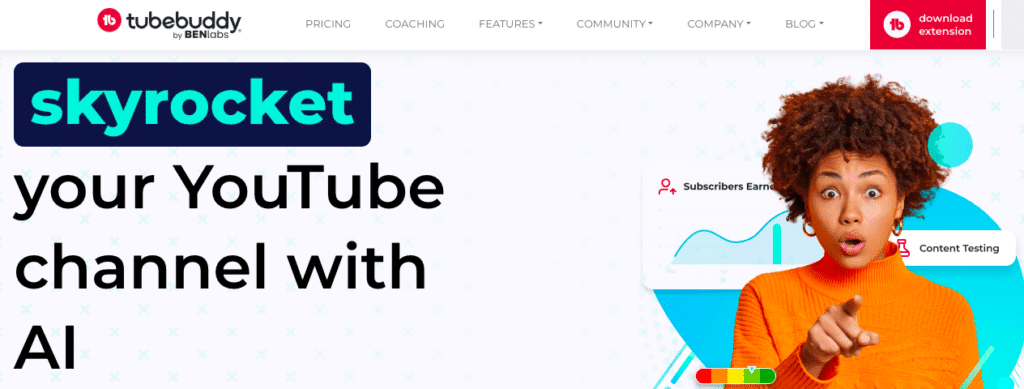
It is crucial to keep an eye out for user comments on your YouTube channel and respond as soon as you can. It will help you engage your audience more, which will improve your rating and view count.
To accomplish that manually, however, is quite difficult and time-consuming because you have to go through every comment and identify the ones that have not been replied to or that need more responses.
How does Tubebuddy work?
It follows a laid-out path to success. The procedure begins with the research of pertinent keywords, publication of your content, optimization following the recommendations, promotion of your content, and finally performance testing.
It has received over 30 million downloads and is favored by many brands and YouTubers.
Once you install the browser extension, you can use it to filter comments on your YouTube videos for those that need answers, those that need follow-up comments, questions, comments with positive or negative emotions, and more.
It is such an excellent plugin since it is very easy to use because you do not have to change tabs.
What does Tubebuddy offer?
You can install the extension and sign up for the free plan to try to get the feel of it.
You can also upgrade to affordable premium plans if you like what they have to offer.
There are three premium plans available, and you can pick the finest one.
The first one is a pro package with productivity tools, a thumbnail generator, and a tool for researching categories and keywords, priced at $9.00 per month. With all the features of the pro plan plus monetization tools, extensive scheduling choices, and card/end screen layouts, the star plan costs $19.00 per month.
The legend plan, which includes the features of the star plan as well as video A/B testing, a retention analyzer, and competition analysis, is priced at $49.00 a month.
Conclusion
VidIQ and Tubebuddy are good options when it comes to increasing Youtube video views since each has excellent features from which one can take advantage.
VidIQ is the best video tool for Youtube users who already have some notions on how to do SEO and track their content.
Tubebuddy is an excellent option for beginners and a very easy-to-use tool, and it is cheaper than VidIQ.
Any of them are good options. You only have to choose the one that adapts the best to you with its premium or free features.