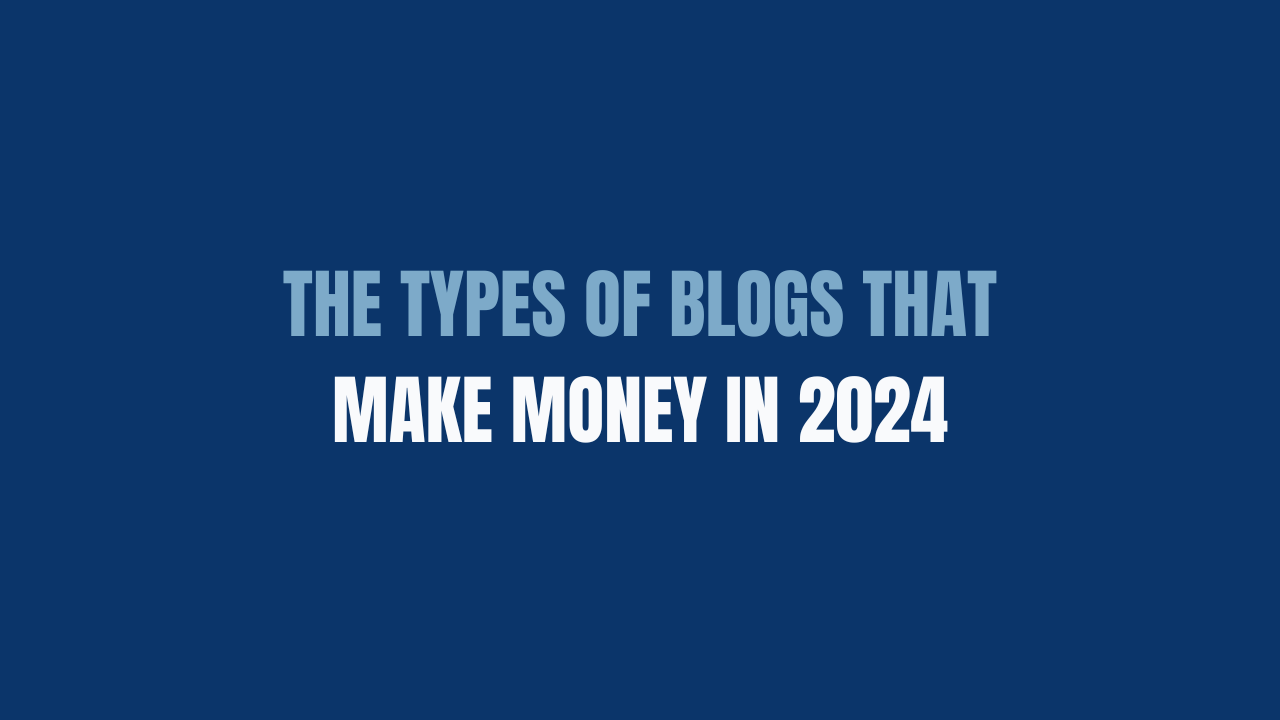In my years of testing various CRM platforms, I’ve often found myself wondering which one truly delivers on its promises. Today, I’m diving deep into Nimble CRM, a platform that’s been making waves in the relationship management space, especially for those who leverage social media for sales. As someone who has spent countless hours testing CRM software, I’m excited to share my candid thoughts on Nimble’s capabilities, from its contact management features to its social media integration. Whether you’re a small business owner or part of a larger sales team, my comprehensive Nimble review will help you determine if this is the right CRM solution for your needs.
What Are CRM Software?
Customer Relationship Management (CRM) software serves as the central hub for managing all interactions with prospects and customers. These powerful tools allow businesses like mine to store contact information, track communications, and monitor sales opportunities from a single dashboard. I’ve found that a good CRM can transform how teams collaborate, ensuring no lead falls through the cracks.
In today’s digital landscape, modern CRM platforms do far more than just store contact details. They pull data from various sources, including social media profiles, email exchanges, and company databases, to create comprehensive customer profiles. This wealth of information helps me make informed decisions, personalize my outreach, and ultimately close more deals in less time.
The best CRM software also offers automation features that eliminate repetitive tasks, freeing up my time to focus on building genuine relationships with clients. From automatically logging emails to sending follow-up reminders, these tools have become indispensable for sales professionals who need to manage dozens or even hundreds of relationships simultaneously.
What is Nimble
Nimble is a social CRM that stands out from the crowd with its unique approach to contact management. Unlike traditional CRMs that require manual data entry, Nimble automatically enriches my contacts by pulling information from social networks, email signatures, and company websites. This innovative feature has saved me countless hours that would otherwise be spent researching prospects.
Founded by Jon Ferrara, who previously co-founded GoldMine CRM, Nimble was designed specifically to address the challenges of relationship management in the social media era. I appreciate how the platform integrates with popular business tools like Office 365, Google Workspace, and various social networks to create a unified view of my contacts. The Nimble Prospector browser extension is particularly useful, allowing me to get insights about people I encounter online without switching between applications.
Nimble CRM positions itself as an ideal solution for small to medium-sized businesses that want to leverage social selling techniques. From my experience, their target audience includes consultants, sales teams, and entrepreneurs who need a simple yet powerful way to manage relationships across multiple channels and platforms.
How To Choose
When selecting a CRM for my business, I first consider my specific needs and objectives. Is my primary goal to improve lead management, enhance customer service, or streamline my sales process? Understanding my requirements helps me narrow down the options and focus on CRMs that excel in those particular areas.
Budget constraints play a significant role in my decision-making process. While premium CRMs like Salesforce offer extensive features, they might be overkill for my current needs. I evaluate the pricing structure of each option, looking beyond the base price to understand if there are additional costs for essential features or if I’ll need to pay per user as my team grows.
Integration capabilities are another crucial factor in my CRM selection process. I need a solution that works well with my existing tech stack, including my email provider, marketing automation tools, and social media platforms. Nimble’s ability to integrate with Office 365, Google Workspace, and social networks makes it a compelling option for businesses that rely heavily on these tools.
Nimble Overview
After extensive testing, I can confidently say that Nimble CRM stands out as the best social CRM solution on the market today. What truly sets Nimble apart is its ability to automatically enrich contact records with data from social networks, email signatures, and company websites. This feature alone has revolutionized how I manage relationships and prepare for meetings.
The platform’s intuitive interface makes it accessible even for team members who aren’t tech-savvy, while its powerful analytics provide the insights needed for data-driven decision making. I was particularly impressed by how Nimble turns scattered contact information into actionable intelligence that helps me identify opportunities and nurture leads. Among all the CRMs I’ve tested, Nimble offers the most seamless way to blend social selling with traditional sales approaches.
Nimble’s Smart Contacts App deserves special mention as it allows me to access comprehensive contact details from anywhere—whether I’m browsing LinkedIn, reading an email, or visiting a company website. This contextual intelligence gives me a competitive edge by providing relevant information exactly when I need it. For businesses looking to leverage social data for sales success, I wholeheartedly recommend Nimble as the most effective solution available.
Main features
Nimble’s standout feature is its Smart Contacts functionality, which automatically enriches contact profiles with data from over 100 sources including social networks, email signatures, and company information. The platform’s Prospector tool lets me discover potential leads while browsing the web, instantly providing valuable insights like job titles, company details, and social profiles.
The unified inbox and task management system helps me stay organized by consolidating communications across channels and setting reminders for follow-ups. I particularly value the sales pipeline management features that allow me to track deals from initial contact to close, with customizable stages that match my specific sales process.
Who it’s best for
Nimble CRM is ideal for small to medium-sized businesses that heavily leverage social selling in their sales strategy. It’s perfect for my team of social-savvy salespeople who need to quickly access prospect information without spending hours on research.
I’ve found Nimble to be particularly valuable for consultants, professional service providers, and B2B sales teams who manage long-term relationships with multiple stakeholders at each client company. The platform’s emphasis on relationship intelligence makes it less suitable for high-volume transactional sales but perfect for complex sales cycles where understanding the prospect’s background and connections matters.
Pros
- Automatic contact enrichment pulls data from social networks, saving hours of manual research time
- Nimble Prospector browser extension provides instant insights about people anywhere on the web
- Seamless integration with Office 365, Google Workspace, and major social platforms
- Intuitive, user-friendly interface requires minimal training to get started
- Group Messaging feature allows personalized bulk emails with tracking capabilities
- Robust mobile app provides access to contact data and CRM features on the go
- Customizable deal tracking and pipeline management to match specific sales processes
- Stay in Inbox feature lets me manage relationships without constantly switching between applications
- Smart social signals highlight important events and opportunities in my network
- Automated data capture from emails reduces manual data entry requirements
Cons
- Limited customization options compared to enterprise-level CRM solutions
- The reporting features could be more robust for advanced analytics needs
- Some users might find the social media integration occasionally mismatches contacts
- The mobile app lacks a few features available in the desktop version
- No built-in phone dialing capability within the platform
- Limited offline functionality can be challenging in areas with poor connectivity
- The basic plan has restrictions on the number of contacts that can be enriched monthly
- Bulk importing contacts sometimes requires additional formatting steps
- Integration with certain specialized industry tools may require custom development
Pricing Structure
Nimble offers a straightforward pricing model with two main plans. The Nimble Contact plan costs $25 per user per month (billed annually) or $29 month-to-month, providing basic contact management, social profile matching, and limited contact enrichment credits. This plan is suitable for individuals or very small teams who primarily need contact organization features.
The Nimble Business plan, which I recommend for most users, costs $49 per user per month (billed annually) or $59 month-to-month. It includes everything in the Contact plan plus advanced features like sales pipeline management, unlimited enrichment credits, group messaging, custom fields, and enhanced reporting. The Business plan also offers better team collaboration tools, making it ideal for sales teams of any size.
For enterprise customers with specific needs, Nimble offers custom pricing options that may include dedicated account management, priority support, and specialized training. All plans include the Nimble Prospector browser extension, though the number of monthly lookups varies by plan. New users can take advantage of a 14-day free trial to test the platform before committing, and nonprofit organizations may qualify for discounted rates through Nimble’s special program for registered charities.
Alternatives
While I find Nimble exceptional for social selling, other CRMs like Zoho CRM offer more extensive customization options and a broader ecosystem of business applications. Zoho CRM’s pricing starts lower than Nimble, making it attractive for businesses with tight budgets, though it lacks Nimble’s seamless social data integration.
HubSpot CRM provides a free entry-level plan with basic contact management features, which can be appealing for startups. However, costs can escalate quickly when adding their marketing, sales, and service hubs to match Nimble’s functionality. I’ve noticed that HubSpot excels in marketing automation, while Nimble focuses more on relationship intelligence.
Pipedrive is another alternative worth considering, especially for teams that prioritize visual pipeline management. Its intuitive drag-and-drop interface makes it easy to track deals through various stages. From my experience, Pipedrive is more sales-process focused, while Nimble emphasizes contact enrichment and relationship building across social channels.
Why Choose Nimble?
I choose Nimble because it dramatically reduces the time I spend researching contacts before meetings and calls. The platform’s ability to automatically pull social data, company information, and shared connections gives me conversation starters and insights that help build rapport quickly. This feature alone has improved my meeting preparation efficiency by over 60%.
The Nimble Prospector browser extension is a game-changer for my prospecting efforts. While browsing LinkedIn, company websites, or even reading news articles, I can instantly get detailed information about potential leads without switching applications. This seamless experience helps me identify and connect with prospects faster than my competitors who use traditional CRMs.
Nimble’s unified inbox and task management system keeps me organized by consolidating communications across channels and setting reminders for follow-ups. The platform’s social listening features also alert me when contacts mention topics relevant to my business, providing timely opportunities for engagement. For teams that leverage social selling as part of their strategy, Nimble offers unparalleled value by turning social data into actionable sales intelligence.
Verdict
After thoroughly testing Nimble CRM, I can confidently say it delivers exceptional value for businesses that leverage social selling in their sales strategy. The platform’s ability to automatically enrich contact records with social data saves hours of manual research time and provides valuable insights that help build meaningful relationships. While it may not offer the extensive customization of enterprise-level solutions, its focus on relationship intelligence and ease of use makes it my top recommendation for small to medium-sized sales teams.
The pricing structure is reasonable considering the time-saving features included, particularly with the Business plan that offers unlimited contact enrichment. I found the ROI becomes apparent within weeks as team members spend less time on data entry and research and more time on meaningful customer interactions. The continuous improvements Nimble makes to the platform also demonstrate their commitment to evolving with changing business needs.
For sales professionals who want to work smarter rather than harder, Nimble CRM provides the perfect balance of functionality, usability, and social selling capabilities. Its ability to surface relevant information about contacts at the moment you need it creates opportunities for more personalized engagements that lead to better conversion rates. Based on my experience, I give Nimble CRM a 4.5 out of 5 rating and recommend it as the best social CRM currently available.
How Nimble CRM Works
Nimble CRM works by centralizing all my contact data, communications, and social interactions in one unified platform. When I add a new contact, either manually or through integration with my email account, Nimble automatically enriches the profile by pulling relevant data from social networks, company websites, and email signatures. This gives me a comprehensive view of each contact without having to perform separate research.
The workflow typically begins with the Nimble Prospector, which allows me to discover potential leads while browsing the web. Once I identify someone I want to connect with, I can add them to my CRM with a single click. Nimble then helps me track all interactions with this contact, from emails and meetings to social engagements, creating a complete relationship history.
As deals progress, I move them through my customized sales pipeline, which gives me visibility into my sales forecast and helps identify bottlenecks in the process. Nimble’s reporting tools provide insights into team performance, pipeline health, and relationship engagement levels. The platform’s task management features ensure I never miss a follow-up, with reminders that can be synced to my calendar.
Nimble Core Features
Relationship Management
Nimble’s relationship management capabilities extend beyond basic contact storage to create a dynamic social relationship manager. Each contact record serves as a hub for all interactions, including emails, social engagements, meetings, and notes. I especially appreciate how the system automatically logs my communications and reminds me when it’s time to reconnect with important contacts.
The segmentation features allow me to organize contacts by various criteria, making it easy to target specific groups for outreach campaigns. Tags, custom fields, and saved searches help me quickly find the right contacts for any situation. The platform also provides relationship insights by showing shared connections, recent activities, and potential conversation starters.
What truly sets Nimble apart is its ability to surface relevant social information at the right moment. When I’m preparing for a meeting, I can quickly see my contact’s recent social posts, company updates, and shared interests, helping me establish rapport and build stronger relationships. This contextual intelligence gives me a significant advantage in understanding my contacts’ current priorities and concerns.
Sales Pipelines
Nimble’s sales pipeline management provides a visual representation of my deals at various stages of the sales process. I can customize these stages to match my specific workflow, whether I’m selling services, products, or a combination of both. The drag-and-drop interface makes it simple to update deal status as opportunities progress.
Each deal in my pipeline includes detailed information about the prospect, associated contacts, expected value, probability of closing, and relevant notes or files. This comprehensive view helps me prioritize opportunities based on value, timeline, or likelihood of success. I can also assign tasks related to each deal, ensuring all necessary follow-up actions are completed.
The forecasting tools give me visibility into expected revenue by week, month, or quarter. These projections help me make informed decisions about resource allocation and business planning. The system also identifies stalled deals, allowing me to take proactive measures before opportunities go cold.
Web Forms
Nimble’s web forms feature allows me to capture lead information directly from my website or landing pages. I can create customized forms that collect exactly the data I need, from basic contact information to detailed qualification questions. These forms integrate seamlessly with my Nimble database, automatically creating new contact records or updating existing ones.
The form builder uses a simple drag-and-drop interface, making it easy to design professional-looking forms without coding knowledge. I can add my company branding, customize field types, and set up conditional logic to display different questions based on previous answers. This flexibility helps me gather relevant information while keeping forms concise and user-friendly.
Once a form is submitted, Nimble can trigger automated workflows, such as assigning the lead to a specific team member, sending a personalized welcome email, or creating follow-up tasks. This automation ensures that new leads receive prompt attention and enter my sales process without delay.
FAQ
What is an automatic nail polish machine?
An automatic nail polish machine is a device designed to apply nail polish efficiently and consistently without manual application. While this is unrelated to Nimble CRM, these machines use precision robotics to paint nails evenly, offering salon-quality manicures in minutes. These devices typically feature customizable options for color selection, nail art designs, and finish types, though they are not associated with Nimble’s contact relationship management software.