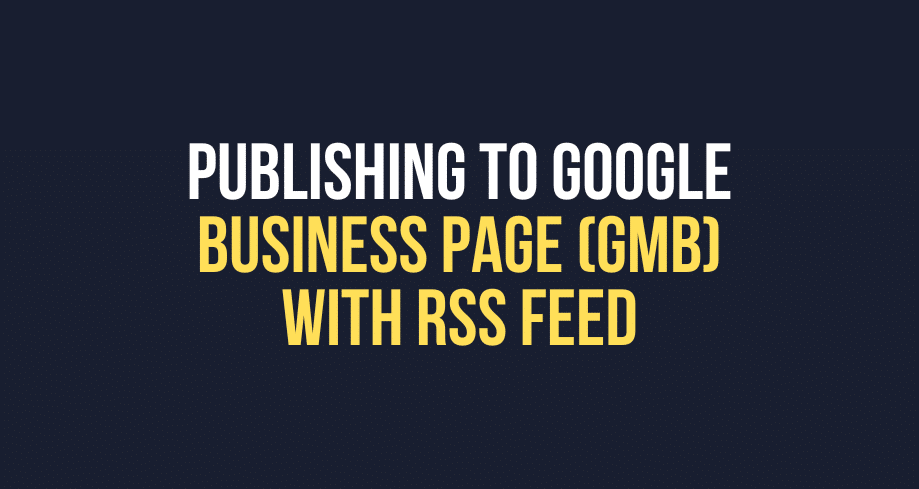Transcript
Joe Troyer: Theresa asks, “Do you use anything to publish Google My Business posts other than posting directly to the Google My Business page?” Guys, this has been a question that has been on my mind since Google My Business has come out with the option to actually post on your Google My Business page. The reason that it’s been on my mind is because I haven’t found a solution that I’ve been happy with. What I’ve been looking for ultimately, at the end of the day, is I’ve been looking for a platform that will allow me and that will allow you guys to publish to your GMB list, right, your Google My Business page or Google My Business listing, but to do so in a way that you’re not creating a bunch more work for yourselves.
Joe Troyer: 99% of the platform that I’ve researched, and I’ve researched dozens and dozens of these platforms, they just create more work for yourself. You have a whole new content scheduling queuing system that you need to manage because now you’re adding Google My Business to the process, right?
Joe Troyer: For me, I want to be able to utilize and leverage what my clients are doing on Twitter or on Facebook or on LinkedIn or on Instagram or on any other platform, and I simply want to be able to recycle that content and post it to Google My Business. For everybody joining me live right now on GoToWebinar, does that make sense to you? Give me a three if that makes sense. Would that be a big win for you guys here that are joining me live? And I better be getting a bunch of threes because that’s what I’m going to show you guys here today, is how to leverage this and exactly how I’m doing this.
Joe Troyer: In fact, just this morning, I finally uncovered the answer to this. We’re going to walk through, and I’m going to set it up over the shoulder for you guys here, live. Again, I said that this has been on my mind, quite literally, since Google My Business posts first came out. Again, the reason is, is because I want this thing to just work. I really want to be able to just publish to my GMB listing or my client’s GMB listings with an RSS feed, okay? So I found an app finally, today. I’m reviewing again the AMA questions for today, and I’m like, “Man, this question. I’ve got to find the answer.”
Joe Troyer: Again, I open up, and I go into research mode. I spend about an hour this morning researching and updating again all these different platforms that I had looked in the past. I stumbled across one that actually lets us do this, or this is what they’re advertising. Instead of setting it up all beforehand, I figured, hey, what the heck, let me buy access or get access to the account. Let me buy the software, let me get a login, and then together, over the shoulder, we’ll run through it here today. Give me a four if you are joining me here live, and you could over the shoulder follow me through this process with your own Google My Business account or a client’s Google My Business account that you have access to, so we can do something here together.
Joe Troyer: I think that would be really cool, really fun. By us all doing it, or multiple people doing it together, we’re going to get a better end outcome. We’re going to find any tips, tricks to this. [Devori] says four, awesome. Fantastic. A couple other people saying four as well. Good stuff. I went ahead and just got access to the platform. Make sure I’m not X-ing out of anything I shouldn’t be. The platform is called OneUpApp.io. This is what you see when you come to One Up App. I guess they login in me automatically. New incognito window. Let’s go to their homepage.
Joe Troyer: This is what you’re going to see. Schedule and automatically recycle your social media posts. Get more traffic by automatically repeating your social media and Google My Business posts. You can see how easy it is to add things and to repeat things, put things in categories. I don’t really care about any of that, folks. At the end of the day, this is what I’ve been looking for, is this one feature right here, “automate post via RSS” and the ability to do that specifically with Google My Business.
Joe Troyer: I’m super excited to get this solved. I’m saying that I’m going to solve this. I’m really hoping that this is going to be the solve that we’ve been looking for. I’m going to go ahead, and I’m going to do this for Digital Triggers. I’m going to do a Google search for Digital Triggers. Here you’ll see the office, that’s funny. You can see [Uzman] here on my right hand, actually standing outside in front of the office. You can see the Corvette. That’s hilarious. This Google My Business listing is where we’re going to put our post, right? So the post should show up here.
Joe Troyer: We need to connect the Google My Business account. I’m just going to pause the screen for a second while I connect this. All right, here we go. It says, “Select accounts you want to connect to One Up.” I’m going to choose Digital Triggers. It’s the only one I have connected to this email account. Now you’ll see that it’s connected here. Then, for the sake of simplicity, I’m just going to connect, then… let’s just connect my LinkedIn. I’m going to log in here. All right, great. So it says, “One Up would like to… ” you know, the whole [Oh-ar] screen. I’m going to click allow. Great. So I got LinkedIn here, and I got my Google My Business account connected.
Joe Troyer: Right now, the way that I syndicate content… obviously you guys should all be aware of. Every day, right now, we’re dropping content. Every day in the morning. And that goes out to my Facebook or… I’m sorry, that goes out to my LinkedIn, that goes out to my Twitter, goes out on YouTube, and it goes out on the blog. I should be able to take… the goal would be to take LinkedIn, right, or anything that come on the blog, and then shoot it out to the Google My Business account. Let’s figure out how we do this. Auto post from RSS feeds. Add new RSS feed.
Joe Troyer: So, really… just thinking through this. I’m going to open up my LinkedIn. Would be great if I could say… if I could just give it my LinkedIn url or my Twitter URL. Digital Triggers dot I-O slash. What’s my feed URL? This is… where would I have this. I’m going to have this inside a PushCrew I could grab it from. PushCrew is what I use to do the little browser notifications. When you land on the homepage you get the, “Would you like the Chrome notifications?” Inside a PushCrew, I should be able to grab the feed URL. Let’s grab that.
Joe Troyer: RSS to Push, just slash feed, I guess. All right. Lots of windows open. Back to OneUpApp.io. Feed slash blog URL. I’m going to put in the Digital Triggers feed. I’ll just put it in the existing category. “Do you want each post from this RSS feed to be published more than once?” “No. Only post each from this feed one time each.” I’m just going to do, for now, “Only publish one time.” I’m going to click “add”. Accounts that I want to post to is going to be this one, Google My Business. Let’s see what happens. I think I did this right, but we’ll see. The interval is that it checks every 10 minutes, I guess. Let’s just do a test here.
Joe Troyer: I should be able to go to “view profile”, and then see what I’ve posted. “See all activity”. It actually looks like my automation has stopped, and that I’m not posting every day when we drop new content. That’s interesting. I need to fix that. Let me just repost something that I posted, just to see how the platform works. “Single post”? Sure. Here we go. On the link for this… Yep, that’s it. I don’t want to put in the LinkedIn URL. “Learn more” button, and then I guess I’ll put in the link to Forbes. Let’s see. “Post once”. And let’s say, “Post now”, and let’s see what happens.
Joe Troyer: That’s interesting; one time post, repeating posts… let’s see if it posted. [inaudible] obviously if I refresh, I’m expecting two posts to show up or one post. Yep, all right, cool, “view all”. We got a… I’m assuming the title came through and the URL came through, which is cool. Would be great, though, to show some images or something else in there. Looks a little boring, right? But better than nothing, 100%. That’s cool. It does work. It worked right away. I didn’t see any big delay or anything either. That’s definitely a win. I’d like to keep playing with this though and lucking found that LinkedIn is not posting, so I need to make a note to fix that on my current workflow.
Joe Troyer: How about you, Devori? Did you get it set up and working? I guess I could probably… let’s see if my Twitter’s still working. I could probably fix this on the fly real quick. Twitter.com. For those of you guys that aren’t using LastPass; huge time saver, absolutely love it. Actually, it’s going to be on Digital Triggers. Wow, Twitter looks different. “More”, “logout”; there we go. This is working. Hypothetically, I could add Twitter, and then I should be able to automate the post to LinkedIn right through the same service, right? Right through One Up.
Joe Troyer: Let’s go “schedule”, then let’s say, “Auto import posts”. Accounts. Okay. So Twitter’s done. Then “auto post from RSS”. It should just be able to edit this. That sucks. I’ll give this a shot, but I’m liking the app. Very simple. Easy to use. Will definitely be playing with it. I’m going to re-set this up. Category that I want to post now to: Google My Business and to my LinkedIn. The weird this is, is I don’t know which is which now. That’s definitely a feature that they could improve upon, given a little more detail. I’m going to delete both of these. There we go.
Joe Troyer: All right. Great. Yeah, if you guys end up using the service, it’s super cheap. I believe it’s like $4 a month for the account. I signed up for the monthly, definitely will go for the yearly as long as I end up using it. Pull up the pricing here. One the annual it’s $4.50 a month for up to three social profiles and 150 scheduled posts a month. Definitely something that I’ll be taking a look at. With me, I have to do LinkedIn, have to do Google My Business, so that’s two social profiles. We do one post a day, so that’s 60 posts a month. I definitely fit right into the starter account no problem. That’s a big, big win for me and, guys, hopefully a big, big win for you guys as well. Check it out, and I’d love to hear your feedback.