Are you tired of collecting testimonials for your products and services? Do you constantly ask your customers for testimonials, but they don’t know what to say? Customer Testimonials If you’re looking for an easier way to collect testimonials, video testimonial software that makes it easy. The interactive video tool we’re going to talk about is Testimonial.
It’s no secret that testimonials and reviews are an essential part of the buyer journey in today’s digital age. Unless your Buddy the Elf won’t believe me when I say “the best coffee in the world.” We would love to hear from other people who have used the product or service

Testimonial
This software makes getting customer testimonials simple and easy and is a great way to boost your marketing efforts. This Testimonial review looks closely at what this software can do for your business!
Interesting question: When was the last time you purchased a product or service with no reviews? It may have been a while ago, Like 2008.
If you purchase through our partner links, we get paid for the referral at no additional cost to you! For more information, visit my disclosure page.
What Is Testimonial?
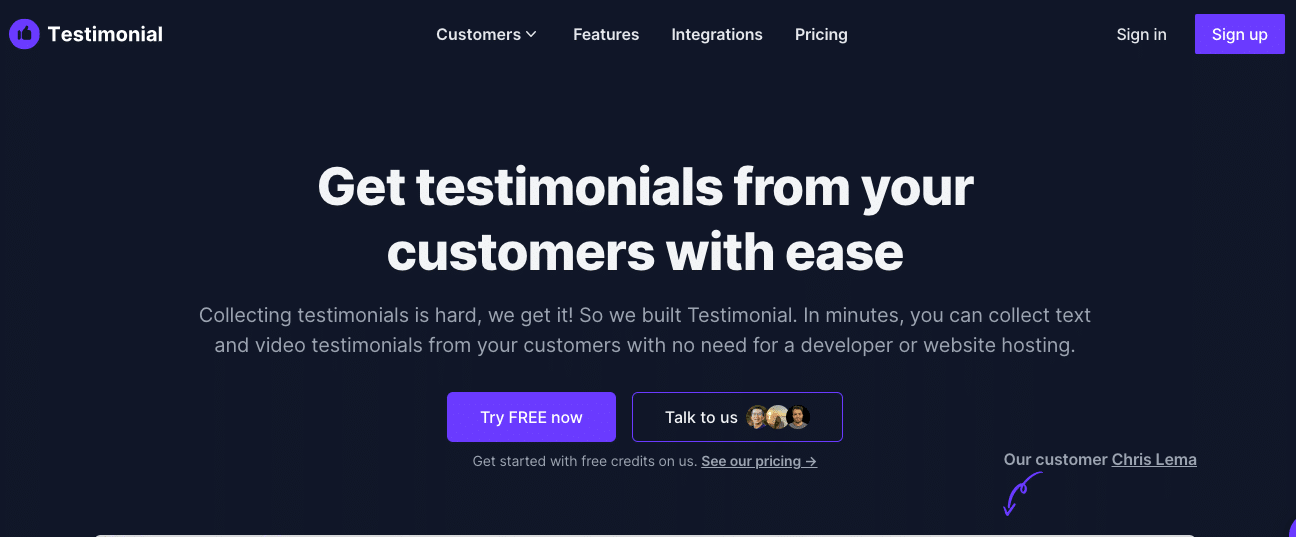
Testimonial is a SaaS platform for collecting customer testimonials and embedding them in your website. Easily collect written and video testimonials from your customers, manage them in a central dashboard and display them on your website without requiring developers or video hosting.
You are not limited to direct testimony. Testimonial helps you organize what people say about your business on Twitter, LinkedIn, YouTube, Google, Capterra, and more. Also, have a metrics add-on to help you understand which testimonials interest you the most.
This video testimonial software provides a landing page where you can encourage your customers to record their testimony and leave a text review. When a video review is registered, it is automatically saved to your dashboard.
You are no longer required to take screenshots of the following review sites:
- Google Reviews
- LinkedIn Recommendations
- Boring Company Reviews
- Yelp Reviews
- Facebook Wall Posts
You can also choose whether you want your customer to send a text message or customer feedback. The great thing about this tool is that it is very user-friendly.
Who Is Behind The Testimonial?
A talented developer named Damon Chen launched certificates. Damon has been “publicly built” on Twitter for a few years now, which is why I first discovered Testimonial and was eager to review it.
He has been transparent at every step and has built a considerable fan base of people who want to see him succeed. Damon also has several spin-offs, including seeyafuture.me, embed.so, and supportman.io.
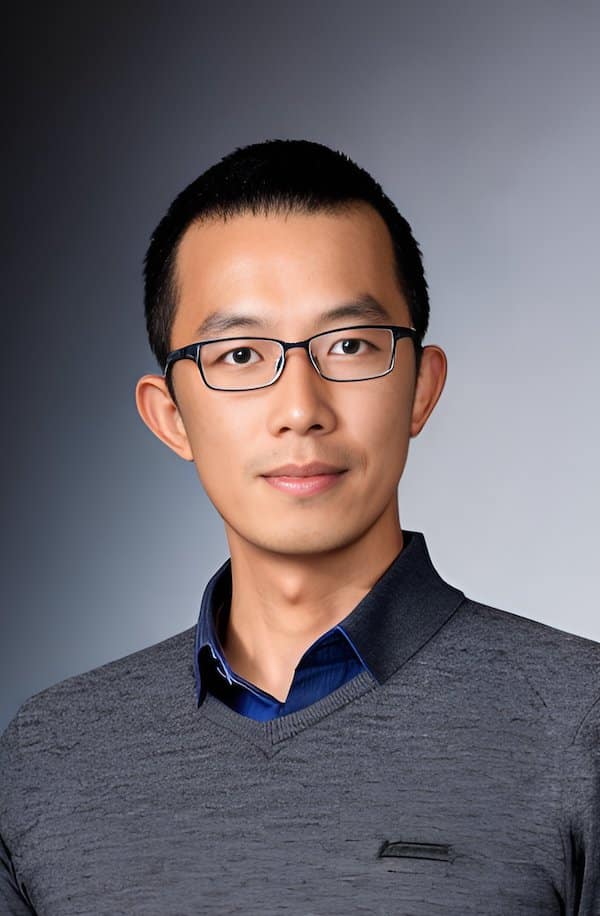
Who Is Testimonial For?
Testimonial is for all website owners who want to collect and display testimonials on their websites efficiently.
It’s great for:
- Startups
- B2B companies
- e-Commerce owners
- Trainers, consultants, and course creators
- Service-based companies
- Marketers and agencies
I realize the list is extensive, but it’s hard to think of it. Who sells a product or service that has yet to benefit from referrals from their website? The most significant barrier can be pricing, which we’ll discuss later.
Testimonial is not the cheapest service, so it is better for established businesses with immediate ROI.
How Does Testimonial Work?
This interactive video software allows you to display experiences in an immersive way on your blog, website, or social media platforms. In addition, it will enable you to easily share experiences on social media, which is perfect for promoting your products or services.
It makes sense to send them the link immediately after the purchase because their Testimonial is directly the most valuable. Recommendations are saved in your account so you can access them whenever and as often as possible.
You can also download testimonials and use them in marketing materials such as sales pages, email campaigns, or social media. This company understands how to increase sales and why good reviews are essential.
Options that can be customized
There’s a lot you can customize here, including:
- Your brand and logo
- Your landing page title and message
- Custom video for your customers
- List of questions your customers can use in their invitations
- See details like their company, title, social link, and address
- Button color
You can customize much more than you want to get into brilliant.
How To Use Testimonial?
Before you ask for customer testimonials, you must ensure you know how to use Testimonial.
After creating an account, the first step is to create a Space; This is where your testimonials live. You want to name your farm and then add a referral target. For example, if you are trying to collect testimonials about your new recipe book, call your Testimonial target ‘Recipes Testimonial.’
You can also filter languages for any reason:
- Spanish
- German
- Portuguese (Brazil)
- French
- Dutch
It helps to use subtitles and create a positive experience from your experience.
The next step is to personalize the thank you.
You can add social media buttons or reward them for leaving a testimonial.
Integrations Testimonial.to Has
Your Website (WordPress, Webflow, Wix, etc.)
Because Testimonial provides HTML code, you can use it on any website. The embedded code uses an iFrame, so you’re unlikely to encounter compatibility or styling issues.
Zapier
Testimonial integrates with Zapier, opening up a whole world of automation possibilities.
It contains one trigger and one action:
Trigger: Triggers when a new reference arrives.
Action: Send an email requesting a reference.
It allows you to do things like:
- Automatically share new testimonials on your social media pages
- Ask your customer for a testimonial after they buy one of your products
- Save a video testimonial to Google Drive/Dropbox/etc.
Webhooks
If you don’t use Zapier, Testimonial also has a webhook that lets you send real-time event notifications to external services like SureTriggers or Make.
Testimonial Features
Let’s look at what special features Testimonial offers and how you can add testimonials to your business.
Add A Landing Page
You can easily create a testimonial landing page to get better online reviews. You can add a video or image to your testimonial page and a call button. Referral landing pages are designed to increase conversion rates and are mobile-friendly.
Additionally, you can track the number of views, streams, and conversion rates of your new customers’ shows. This is great for sending to your existing clients or blog posts.
Dashboard Overview
You can view all video reviews and written testimonials about your products and services on your Testimonial dashboard.
This is a great way to track all your online customer feedback in one place using online customer feedback systems and filter out the best testimonials for your website and marketing materials. No one wants to see a negative review.
Track Video Metrics
You can track how long each testimonial video was recorded and where your customers are. This is a great way to see which testimonials get the most views and how long people look at them.
This is an excellent analysis if you are working with a marketing firm or in-house team.
Add More Social Proof
Increase sales and build trust with video testimonials from your most satisfied customers with more social proof.
If you have positive reviews from other websites, social media platforms (Linkedin, Facebook Reviews), or review sites (Yelp Reviews, Google), you can easily add them to the reviews section.
This makes it very easy to have all your videos in one place.
This is a great way to build trust with new website visitors and increase sales.
Wall Of Love
Embed a showcase of all your testimonials into your blog post, sales page, or website with the Wall of Love feature. You can customize the colors to match your brand, choose the number of testimonials to display and add or remove customer names and locations.
This lets you quickly increase sales as potential buyers feel safer considering your product or service. Plus, you can change the testimonials on your Wall of Love to always feature the best.
Easily Embed Videos Anywhere
You can use the Customer testimonial software on your website. No need to rely on third-party ad-free hosting services like Wistia or Vimeo.
I know how difficult it is to buy expensive tools for your business; Testimonial is worth the investment. Helped increase sales and build rapport with prospects.
Offer Rewards
By offering gift cards or Shopify discounts, you can encourage them to leave positive feedback on your testimonials page. Most review sites encourage their customers to gift them cards. This is a great way to increase ratings and testimonials, which can help dramatically increase your sales.
Is Testimonial Legit – Is It Worth It?
Yes, Testimonial is legit, builds trust with potential customers, and increases sales for your business. Many people use Testimonial in their business and always recommend them to colleagues who need video testimonials of their products and services.
Yes, it is worth it if you want to end the buyer’s journey with a solid customer testimonial; this software is worth it.
Alternatives to Testimonial.To
How Much Does Testimonial Cost?
Testimonial offers a 7-day free trial, starting with ten text testimonials and 2 video testimonials.
We also offer three different paid plans, as shown below.
- Free: $0
- Premium: $60
- Ultimate: $180
- Agency: $300
As a customer, you can cancel your evaluation package anytime.
Pick the free plan and ensure this is a service you want to include in your content marketing.
Final Thoughts
After this detailed review, I have to say that Using Testimonial to collect customer testimonials has many advantages.
First, it takes the strain out of every sales call because the lead is already comfortable before starting the call.
You can also present case studies of satisfied customers in an organized and attractive way.
You can use videos and reviews to communicate your prospect’s experience.
All in all, an easy way to get more sales is by building trust with potential customers. People will want to write reviews when they see their peers doing the same.
The last advantage is that videos can be embedded on websites and other social platforms.
We hope you found this Testimonial review helpful.
Thanks for reading!


