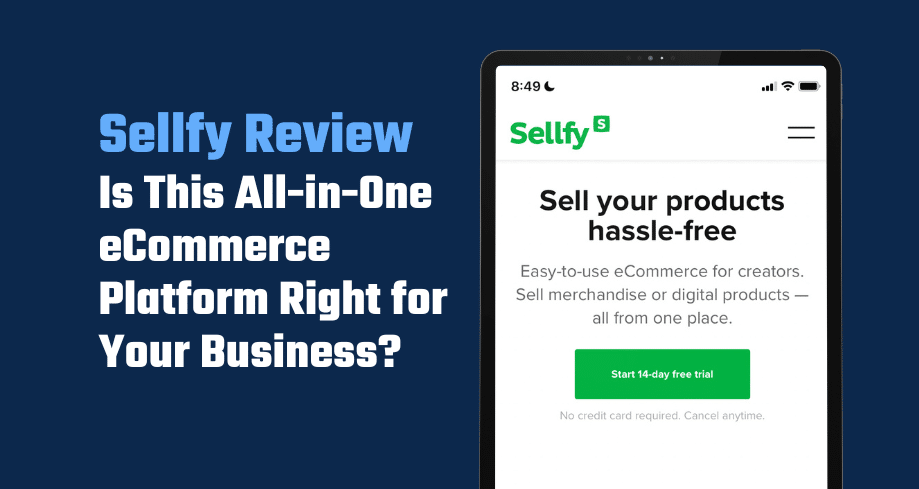When starting an online store, one of the most important decisions you’ll have to make is determining the right eCommerce platform for your business. And the thing is, there are just so many to choose from. Each comes with its advantages and disadvantages.
Sellfly is one of the more popular options in this highly competitive space. In this article, we’ll look at the platform’s main features and compare them to other similar tools in the market. We’ll also discuss who we believe would benefit from using Sellfly for their eCommerce needs.
Sellfly Basics
Sellfy is an all-in-one e-commerce platform that makes it easy to sell digital products and physical products online. You can use the platform to create a personalized storefront, house and display your products, and allow customers to shop, buy, and download. It provides an intuitive dashboard with built-in marketing tools and features necessary to help you quickly get your store up and running.
Here are different ways in which you can use Sellfy to sell products online:
Sell from Your Sellfy Store
- Create and personalize your store sell on Sellfy.com
- Create a unique domain name.
- Make use of Store Pages and Store categories for your products
Link to Social Media Platforms
- Share product links on your Facebook page.
- In your Instagram bio, include a link to your Sellfy store
- In YouTube videos, include a link to product or store pages
Sell from Your Own Website
- Embed a Buy Now button
- Embed a Product card
- Embed a Store view
Sell Using The Sellfy App from a Wix Website
- Create a Sell Downloads App
- Offers simple Buy Now buttons with digital product-hosting and delivery
- You need a Wix website to use the app
Who Should Be Using Sellfy?
The Sellfy platform is best suited for sellers who already have a social media following and/or an established website. However, even if you’re just starting out, it’s a great tool for making online selling simple.
Over 30,000 creators from around the world have already used this platform to sell digital products, and even sell physical products online. Graphic designers, photographers, filmmakers, fitness influencers, music producers, self-publishing authors, and other types of creators in various niches use the platform.
Sellfy Features
Here are some of the key features we’d like to highlight in our Sellfy review:
Online Store
Personalizing your store is an easy process with Sellfy. You can edit your store’s information and layout, add your logo, and change the colors and navigation on the platform. Sellfy offers full shopping cart functionality where customers can buy multiple items. Additionally, depending on the location of your customers, you can have them view a translated version of your store in their native language. All of Sellfy’s Storefront Options are also mobile-optimized, enabling a convenient checkout process on both desktop and mobile devices.
Integrations
Sellfy offers a few integration options to increase your functionality and aid in automating your online store. In addition to integrating directly with Patreon and Facebook live chat, you can configure Google Analytics and webhooks. You can integrate over 750 different third-party apps, including tools like Mailchimp, Trello, Salesforce, and more, by simply connecting Sellfy to Zapier.
Payments and Security
Sellfy allows you to accept payments online through your store. You have the option of using PayPal or Stripe for payment processing. You will receive payments instantly with either of these processors, and your customer data will be secure (as well as PCI-compliant). In addition to payment security, Sellfy protects your products with anti-fraud measures such as unique download links, limited download attempts, and PDF stamping
Product Hosting
With Sellfy, you can host all of your digital products and add an unlimited number of items to your store. Although there is no overall storage cap on your Sellfy store, Sellfy advises keeping individual file sizes to under 5GB. You can sell both standard goods and subscription services in any static file format. As soon as a customer makes a purchase, they can download it.
Organizing your store is pretty straightforward. you can create your own product categories according to any criteria you choose. You can add a product title, description, and image.
You can also set up a variety of pricing options for all of your products. Sellfy has a “pay what you want’ feature which lets customers select the price they think is appropriate for the product. You can also set a minimum price, effectively saying “pay this price or more.”
Marketing Analytical Tools
Built-in marketing and analytics tools are available on Sellfy. You can even send emails with product updates and gather newsletter subscribers from inside the platform. You can also create and track Facebook and Twitter ads for your store, offer discount codes and product upsells, and more. With Sellfy’s analytics dashboard, you can monitor the performance of your store overall, your top-performing products, revenue generated, traffic channels, and top locations.
Embed Options
Sellfy’s platform provides a variety of embed options, allowing you to increase visibility and market your business. You can use Sellfy to make use of an existing business website. You can include “buy now” buttons on your website, as well as embed your entire store or specific products. You can also link to and embed your store on your Facebook page. Sellfy can also be used inside YouTube videos as cards and end screens.
Sellfy Wix App
Sellfy has a partnership with the popular website builder Wix called “Sell Downloads App,” which allows you to add the Sellfy App to your Wix website and sell your digital products from there. The free subscription costs $9.99 per month. With its 14-day free trial, you can test the app before deciding whether to subscribe.
Sellfy Pricing
Sellfy offers three plans: Starter, Business, and Premium. They offer monthly, annual, and two-year subscriptions for all three.
Starter
You can sell up to $10,000 per year with the Starter plan, add unlimited products, customize your store, use discount codes, and add a custom domain
- Monthly – $29
- Yearly – $264
- Bi-Yearly – $456
Business
On top of everything included in the Starter plan, the Business plan allows you to sell up to $50,000 per year and includes 10,000 email credits and product upselling.
- Monthly – $79
- Yearly – $708
- Bi-Yearly – $1,176
Premium
The Premium plan, in addition to the features of the Business plan, allows you to sell up to $200,000 per year, includes 50,000 email credits, and provides priority support and free site migration from another platform.
- Monthly -$159
- Yearly – $1,428
- Bi-Yearly – $2,376
Important things to remember
You will be required to upgrade your subscription one level up if your plan’s sales cap is exceeded. If you do not upgrade your account after being notified that you have reached your limit, you may be charged a 2% overage fee on the amount of revenue that exceeds the cap.
It’s also important to keep in mind that you’ll also have to pay the payment processing fees from whichever gateway you decide to use, even though they aren’t directly associated with Sellfy’s costs. Typically, you’ll pay 2.9% plus 30 cents for transactions through Stripe or PayPal. Depending on where the transaction takes place, these fees may change. Sellfy doesn’t impose a separate transaction fee for handling payments on any of its plans.
Sellfy vs. The Competition
Before deciding on an e-commerce platform, as with any business tool, you should consider all of your options. Here are Sellfy alternatives that you should take a good look at.
Shopify
One of the top eCommerce platforms available today, especially if you own a bigger company, is Shopify. With hundreds of built-in features and a ton of apps, it is intended to assist users in creating their own, scalable online store. On top of numerous online markets and social media platforms, you can sell products directly on your website.
Square Space
For designing online stores, Squarespace eCommerce is the best option available. Its elegant templates highlight your products and are simple to customize, so any layout can be changed to reflect your brand. It requires some getting used to, but the robust features and extensive inventory system make the effort worthwhile.
Weebly
Because of its generous free plan, Weebly is a good option if you want to build a website for free. It is, however, more outdated than many other platforms, with limited customization and few of the tools required for long-term growth. However, it is useful for beginners, as it provides step-by-step instructions, particularly for SEO.
Jimdo
Jimdo is the most cost-effective way to create an ad-free website, and with the help of its ADI feature, Jimdo can create a site for you if you just answer a few questions about what you need. The biggest con with the platform is it lacks blogging and marketing capabilities.
Ionos
For site speed and uptime, IONOS is by far the best hosting provider. Its plans include daily site backups, anti-spam protection, and a variety of other useful features.
Main Drawbacks
If SEO (search engine optimization) is a top priority for you, you will need to integrate additional tools because the Sellfy platform only offers basic SEO features. When compared to competing platforms like Shopify, Wix, and WooCommerce, the platform’s speed is also a little bit slower. Finally, Sellfy’s lack of an app store limits its ability to integrate with other tools and apps from third parties, in contrast to other eCommerce platforms.
Conclusion
Sellfy is a solid option for people who want to build an online business using digital products like ebooks, courses, templates, and printables. It’s a good fit for several ecommerce business models even though it lacks the design customization tools found on other platforms. Businesses with limited resources will find Sellfy super valuable.