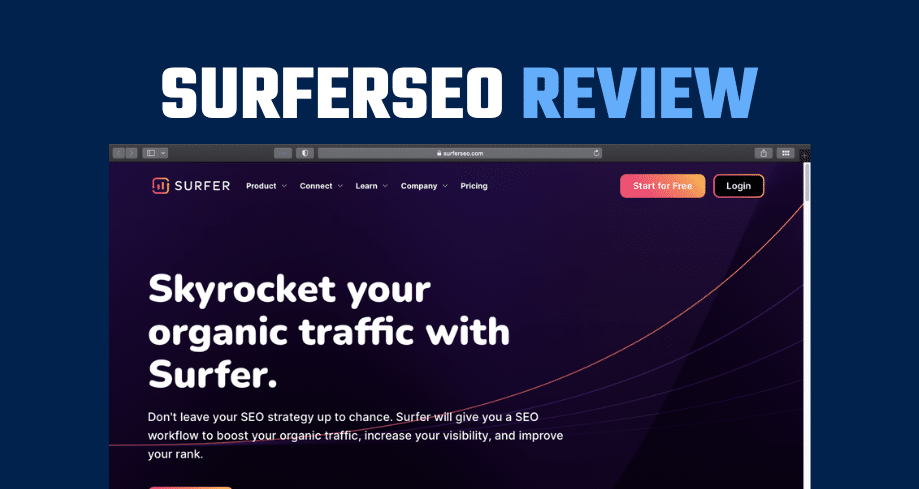SEO can be complex and time-consuming, so many businesses turn to SEO tools to streamline their efforts. SurferSEO is one such tool that has gained a reputation for being powerful, easy to use, and effective. In this review, we’ll take a closer look at SurferSEO, its features, benefits, and pricing, to help you determine if it’s the right tool for your business’s SEO needs.
What is SurferSEO?
SurferSEO is an all-in-one SEO tool that offers a range of features to help businesses optimize their website’s content, improve their keyword targeting, and increase their website traffic. The tool’s on-page optimization, keyword research, competitor analysis, content editor, SERP analyzer, and backlink analysis tools make it a comprehensive solution for businesses looking to improve their SEO efforts.
SurferSEO Features
SurferSEO boasts an impressive range of features that can help businesses optimize their websites and improve their SEO efforts. Here are some of its standout features:
On-page optimization
SurferSEO’s on-page optimization tool analyzes your website’s content and provides suggestions for improving its relevance, structure, and readability.
Keyword research
With SurferSEO’s keyword research tool, you can find the best keywords to target, analyze their search volume, and identify gaps in your current keyword strategy.
Competitor analysis
SurferSEO’s competitor analysis tool allows you to compare your website’s performance to your competitors and gain insights into their SEO strategies.
Content Editor
The content editor feature provides real-time recommendations for optimizing your website’s content, including title tags, meta descriptions, and keyword density.
SERP analyzer
SurferSEO’s SERP analyzer tool provides detailed insights into the search engine results pages (SERPs) for specific keywords, helping you identify opportunities for improving your website’s rankings.
Backlink analysis
SurferSEO’s backlink analysis tool allows you to analyze the quality and quantity of backlinks to your website and provides suggestions for improving your link-building strategy.
Overall, SurferSEO’s range of features covers all aspects of SEO, from keyword research to content optimization, competitor analysis, and link building. Using these tools allows businesses to save time, improve their website’s ranking, and increase their online visibility.
How to use SurferSEO
If you’re interested in using SurferSEO to improve your website’s SEO, here are some steps you can follow to get started:
Setting up an account
First, visit the SurferSEO website and sign up for an account. You’ll need to provide some basic information, such as your name, email address, and billing information.
Navigating the dashboard
Once you’ve created your account, you’ll be taken to the SurferSEO dashboard. You can access all of the tool’s features and settings from here.
Conducting keyword research
To conduct keyword research, enter a keyword or phrase into SurferSEO’s keyword research tool. The tool will provide you with data on search volume, difficulty, and related keywords, as well as suggestions for optimizing your content.
Analyzing competitor data
To analyze your competitors’ SEO strategies, enter their website URLs into SurferSEO’s competitor analysis tool. The tool will provide data on their website’s ranking, backlinks, and keywords.
Using the content editor
To use the content editor, enter your website’s URL or copy and paste your content into the tool. The editor will provide real-time recommendations for optimizing your content, including keyword usage, structure, and readability.
Analyzing SERP data
To analyze SERP data for a specific keyword, enter the keyword into SurferSEO’s SERP analyzer tool. The tool will provide you with data on top-ranking websites, as well as insights into their content, backlinks, and other SEO factors.
Conducting backlink analysis
To conduct backlink analysis, enter your website’s URL into SurferSEO’s backlink analysis tool. The tool will provide you with data on the quantity and quality of your backlinks and suggestions for improving your link-building strategy.
Benefits of SurferSEO
SurferSEO offers several benefits to businesses looking to improve their SEO efforts. Here are some of the key benefits of using SurferSEO:
Time-saving
SurferSEO’s range of tools can help businesses save time by streamlining their SEO efforts. The tool’s automated analysis and recommendations can help businesses optimize their content quickly and easily.
Improved content quality
By using SurferSEO’s content editor, businesses can ensure that their website’s content is of the highest quality, with optimal structure, readability, and keyword usage.
Increased website traffic
By optimizing their website’s content and targeting the right keywords, businesses can increase their website’s visibility and attract more traffic.
Enhanced keyword targeting
SurferSEO’s keyword research tool can help businesses identify the best keywords to target, as well as opportunities to improve their existing keyword strategy.
Better ranking on search engine results pages (SERPs)
By using SurferSEO’s various tools and recommendations, businesses can improve their website’s ranking on SERPs, leading to increased visibility and higher traffic.
SurferSEO can help businesses save time and improve their SEO efforts, leading to increased traffic, better content quality, and higher search engine rankings.
SurferSEO offers three pricing plans: Basic, Pro, and Business. Here’s an overview of each plan:
Basic plan
This plan costs $59 per month (or $49 per month if billed annually) and includes access to SurferSEO’s keyword research tool, on-page analyzer, content editor, and SERP analyzer. This plan is ideal for small businesses or individuals who are just starting with SEO.
Pro plan
This plan costs $99 per month (or $79 per month if billed annually) and includes all features in the Basic plan, plus access to SurferSEO’s competitor analysis and backlink analysis tools. This plan is ideal for businesses that want to analyze their competitors’ strategies and improve their own link-building efforts.
Business plan
This plan costs $199 per month (or $149 per month if billed annually) and includes all features in the Pro plan, plus additional features such as custom user roles, data exports, and API access. This plan is ideal for larger businesses or agencies that need more advanced features and customization options.
Here’s a comparison chart of SurferSEO’s pricing plans and features:
| Feature | Basic Plan | Pro Plan | Business Plan |
| Keyword research | Yes | Yes | Yes |
| On-page analyzer | Yes | Yes | Yes |
| Content editor | Yes | Yes | Yes |
| SERP analyzer | Yes | Yes | Yes |
| Competitor analysis | No | Yes | Yes |
| Backlink analysis | No | Yes | Yes |
| Custom user roles | No | No | Yes |
| Data exports | No | No | Yes |
| API access | No | No | Yes |
| Price per month (billed annually) | $49 | $79 | $149 |
Overall, SurferSEO’s pricing plans offer a range of features that can accommodate the needs of businesses of all sizes and levels of SEO experience.
Another thing included with these plans is priority customer support. SurferSEO provides comprehensive support and training for its users. The tool offers a knowledge base with articles and tutorials on how to use its features, as well as a live chat support feature for immediate assistance. Additionally, the tool provides personalized onboarding sessions and training for its users to ensure they get the most out of its features.
Frequently Asked Questions
What is SurferSEO’s page speed analysis tool, and how does it work?
SurferSEO’s page speed analysis tool is a feature that allows users to evaluate the loading speed of their website pages. The tool uses Google’s PageSpeed Insights API to provide a score out of 100 for each page, along with detailed recommendations on how to improve page speed. Users can then optimize their website to improve their experience and search engine ranking.
Can SurferSEO integrate with other SEO tools?
Answer: Yes, SurferSEO offers integrations with a variety of popular SEO tools such as Google Analytics, Google Search Console, and Ahrefs. Users can connect their SurferSEO account with these tools to access additional data and insights for their SEO campaigns.
Does SurferSEO offer keyword tracking and reporting?
No, SurferSEO does not offer keyword tracking and reporting. However, users can use the tool’s keyword research and on-page analysis features to optimize their content for specific keywords and improve their search engine ranking.
How does SurferSEO’s content editor feature work?
SurferSEO’s content editor feature is designed to help users optimize their content for specific keywords and improve their on-page SEO. The editor visually represents how well the content aligns with the top-ranking pages for a particular keyword, highlighting areas where improvements can be made. Users can then edit the content in real-time, with the tool providing real-time feedback on how the changes will impact the content’s on-page optimization.
Can SurferSEO analyze international websites and search engines?
SurferSEO supports multiple languages and search engines, including Google, Bing, Yandex, and Baidu. Users can select the desired search engine and language for their analysis within the tool’s settings. Additionally, the tool offers country-specific search features, allowing users to analyze SERPs for specific countries and regions. It also works with Google Docs.
Surfer SEO Review Conclusion
By using SurferSEO, businesses can save time, improve their content quality, increase their website traffic, enhance their keyword targeting, and achieve better rankings on search engine results pages (SERPs). Whether you’re a small business or a large agency, SurferSEO’s pricing plans offer a range of features to accommodate your needs and budget.
Overall, we highly recommend SurferSEO to businesses looking to improve their SEO efforts and take their website to the next level. With its range of powerful tools and user-friendly interface, SurferSEO can help you achieve your SEO goals and improve your website’s visibility, traffic, and overall performance.