What Are the Best Blogging Tools to Use?
If you’re looking to start or grow your blog, we will do our best to set you in the right direction with a list of the best blogging tools to consider so that you can start on the right foot.
Whether you are just getting into blogging or want to refresh your skills and build your best audience, these blogging tools have plenty to offer.
So what are you waiting for? Get ready to find out all about blogging tools to help you succeed.
Starting a blog can be overwhelming and disappointing. Most people abandon the idea because they lack the time to write or find content ideas, they’re unable to rank high in search engines or they don’t have the patience to wait until they build an audience.
Overcoming some of these obstacles can be simple if you have the perfect tools.
Tools to Brainstorm Blogging Ideas
What Are the Best Blogging Tools to Use?
Sometimes, the topic for your next article comes effortlessly, you have ideas bursting into your mind, and you can not wait to fill that black page with them.
But even skilled bloggers can face writer’s block from time to time.
You may find your remedy in the following list.
Quora
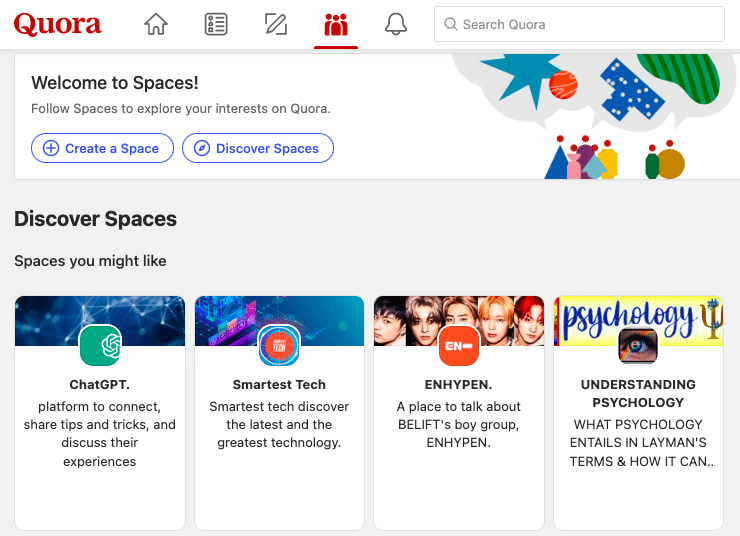
Quora is a worldwide platform for asking questions and providing answers. The website ranks well in most search queries. It’s also a goldmine that helps you determine what kind of information real people want to know.
Search for keywords, follow topics related to your blog’s focus, and provide in-depth answers with a blog post.
BuzzSumo
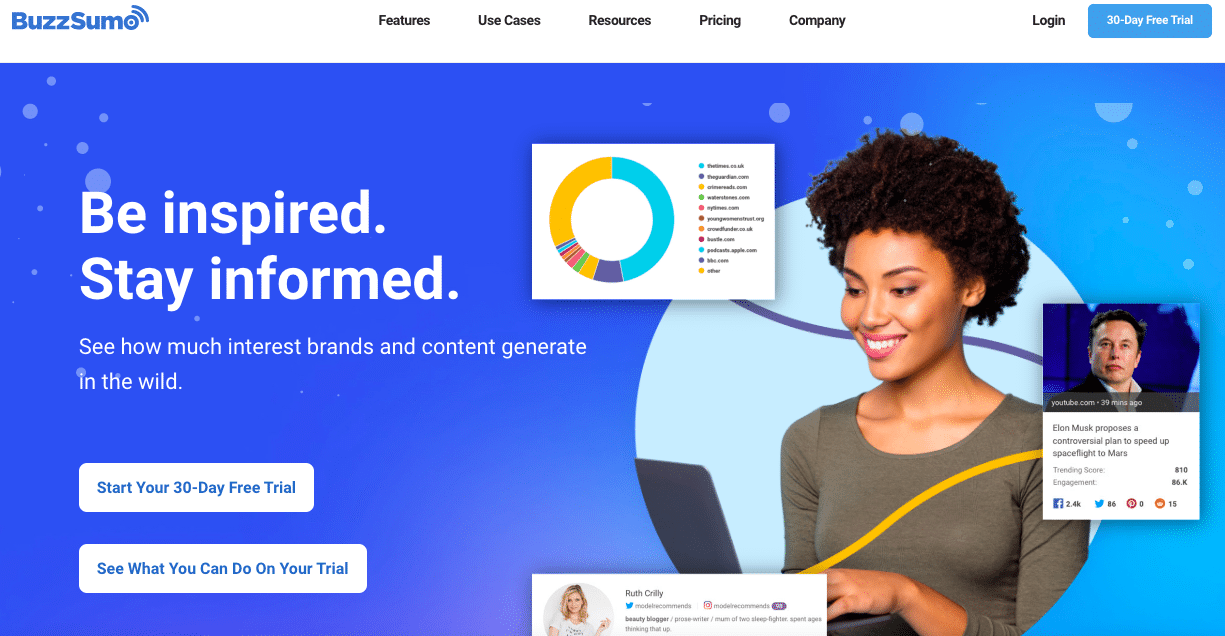
Find an existing idea and adapt it to your blog. Enter a random topic or the URL of one of your competitors into the BuzzSumo search box to discover the content that performs for social media sharing.
Trending Topics on Twitter
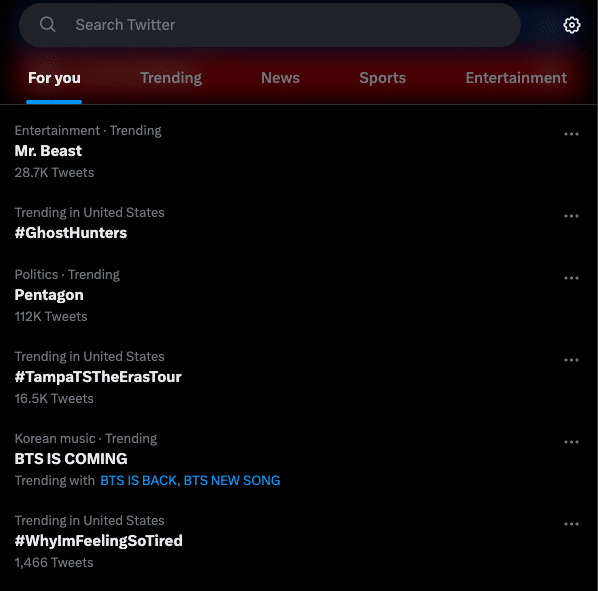
Your Twitter homepage is a great spot to gather ideas!
Explore the trending topics section and extract ideas from the latest news.
The best part is that you can adjust your trending topics for local results. You can also customize it to take into account only your location and those you follow.
Portent Idea Generator
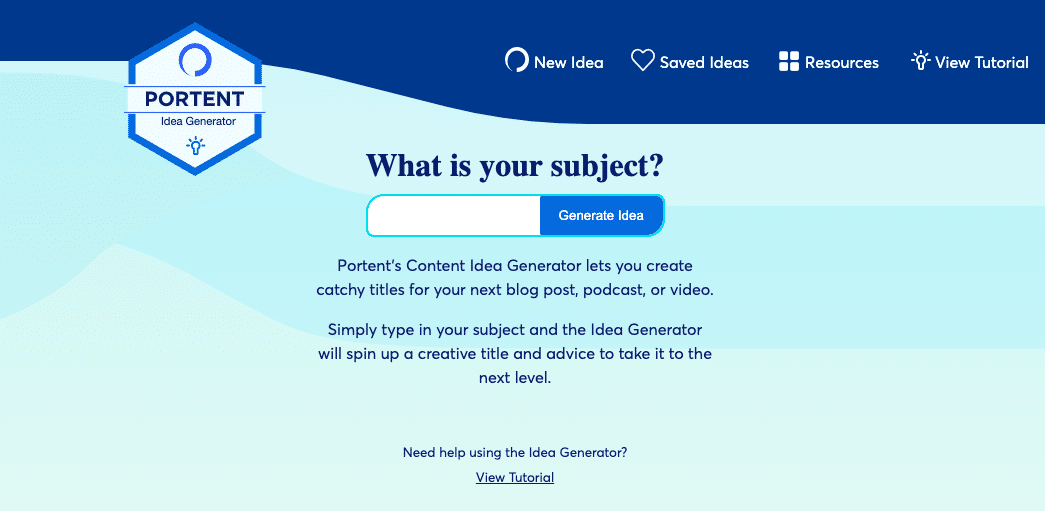
Write a keyword or a phrase in the search bar. Portent will generate a sample title for your blog post. If you do not like the suggestions, you can refresh as much as you want to get new ideas.
Google Trends
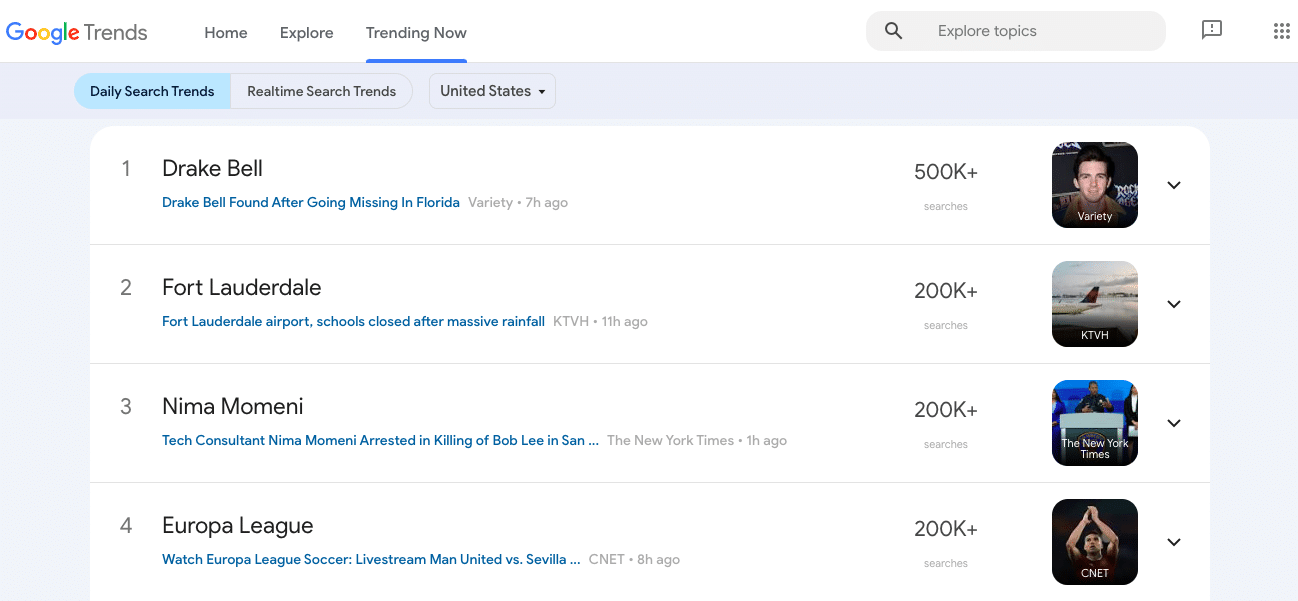
There is no point in writing content that no one will read, use Google Trends to find today’s popular content. This tool shows in real time the subjects that people are googling.
It can also help you find and compare keywords, so you can always find new ones to rank.
HubSpot Blog Idea Generator
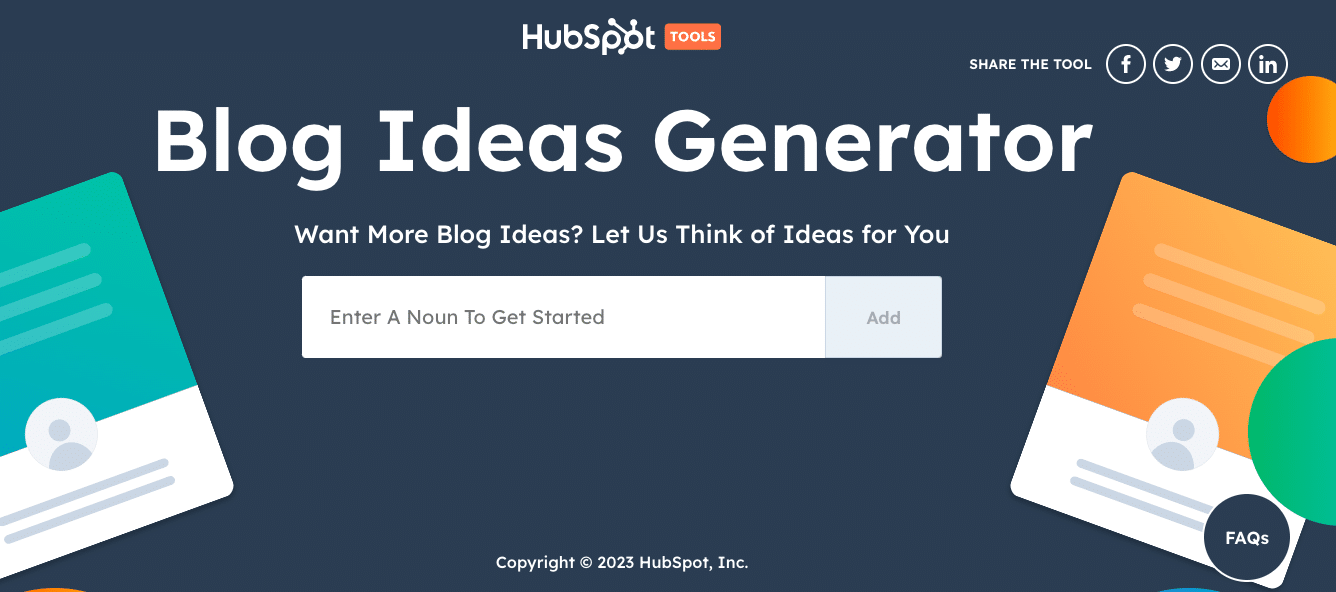
This one is very similar to Portent Idea Generator. The HubSpot tool allows you to enter five nouns (keywords) and gives you five title ideas. Which is a whole week of content to work on.
Twinword Ideas
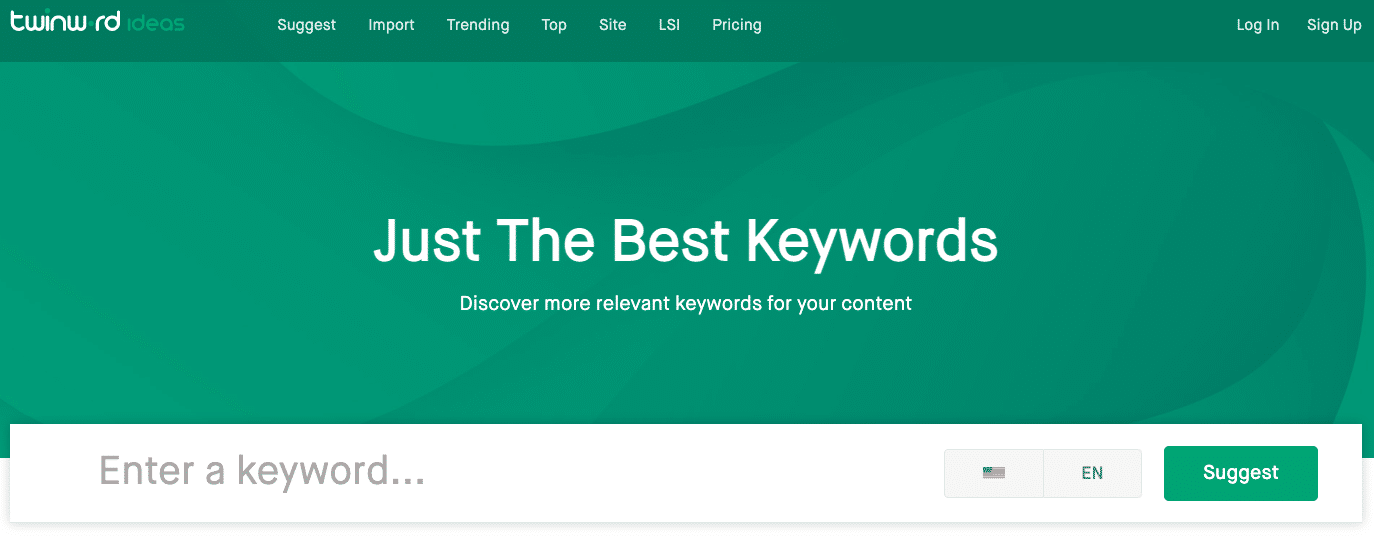
Twinword Ideas is an AI-powered keyword research tool that lets you find only relevant keywords for your content.
This tool detects the user’s intent for each keyword suggestion. In addition to the basic search function, you can view “Popular Topics” with data to know how much SEO competition you will have.
Writing Tools to Improve Your Skills
Now that you have topics to write about, it is crucial to work on your writing skills and process.
You are probably a skillful writer. But a little help always comes in handy. With the following tools, you will communicate your message efficiently and accurately.
Google Docs
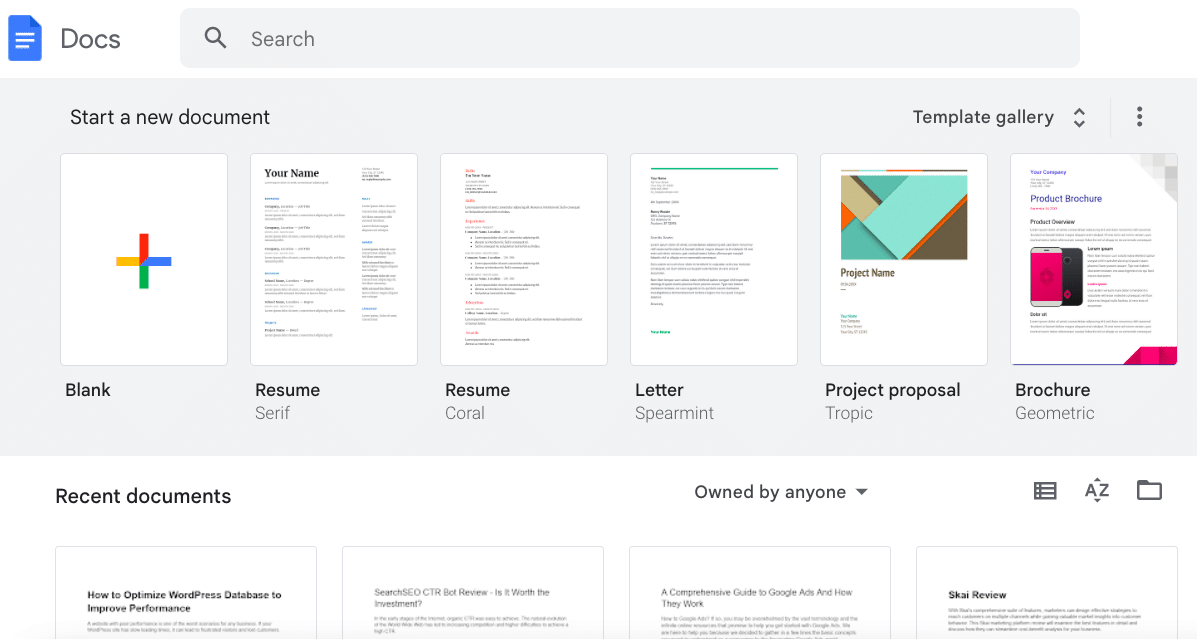
Consider writing in Google Docs instead of writing on the writing editor in your blog software (WordPress, Ghost, etc.).
Using google docs is useful for collaborating with others, which is very useful if you write guest posts or hire a writer.
Google Docs is simple to use, has lots of useful features, and integrates with other Google tools that you use to run your business.
Hemingway
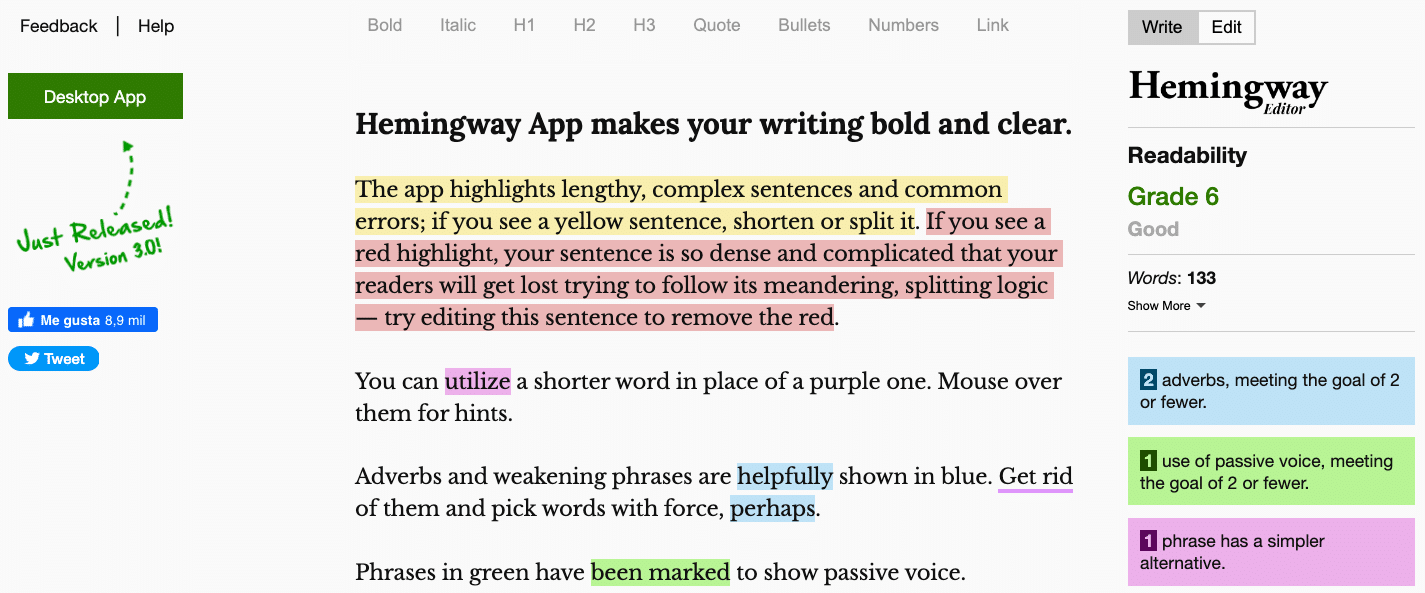
Hemingway is a distraction-free writing and editing tool that helps you improve your concentration while writing, and the quality of your piece.
It targets the common errors that affect the quality of your prose, like long and confusing sentences, weak adverbs, misuse of passive voice, etc.
Grammarly
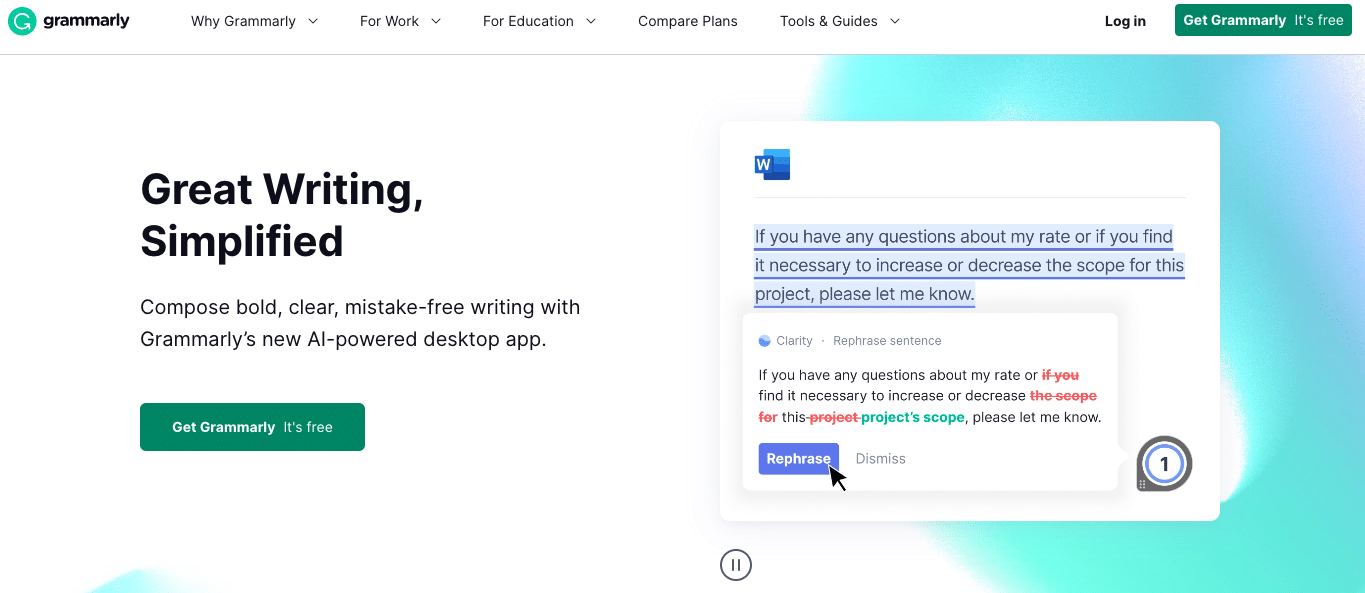
Grammarly is the rock star of AI writing.
The free AI writing assistant (paid version has more features) helps you deliver accurate texts by checking on your grammar (fix typos, spelling mistakes, and grammatical errors) and the tone of voice in your writing.
Grammarly is also available as a Google extension, so you can check while you write on all your sites.
WordPress Distraction Free Writing
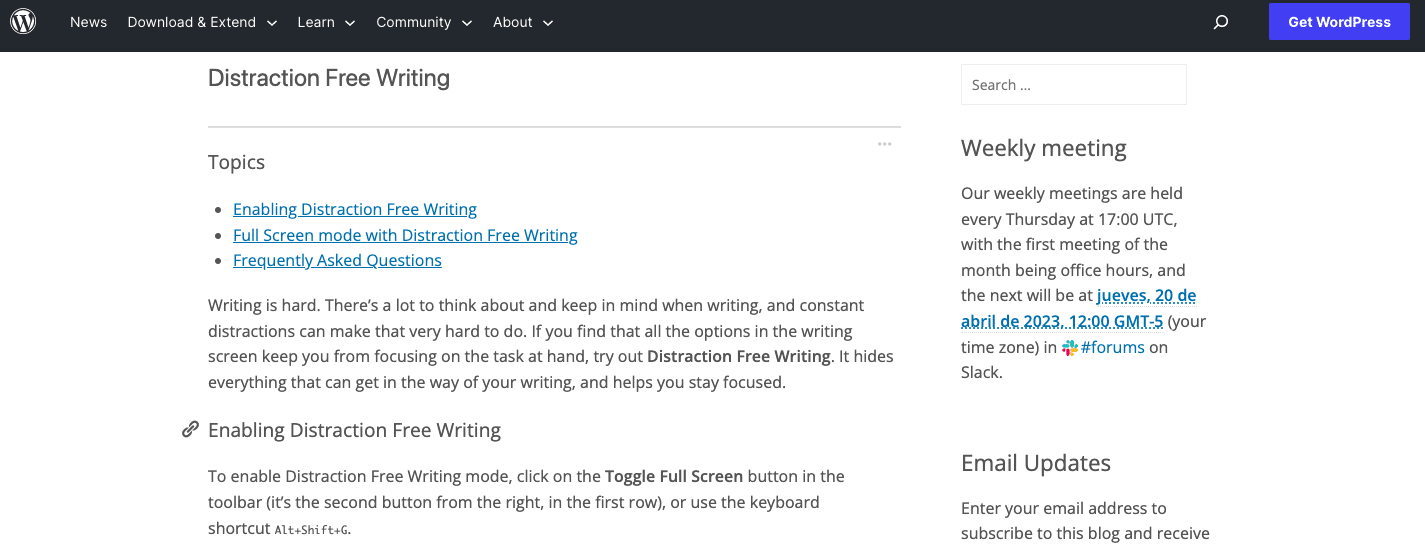
Writing is a complex process, it takes a lot of thinking and concentration, and distraction can make the process even harder. But the WordPress editor has a solution for you, the Distraction Free editor. Access it by clicking on the Toggle Full-Screen button in the toolbar (the four-way arrow icon), or use the keyboard shortcut Alt+Shift+G.
Writing Tools Powered by Artificial Intelligence
AI-powered tools are here to change your life. Save time and energy writing twice as much content using the following platforms:
Jasper AI
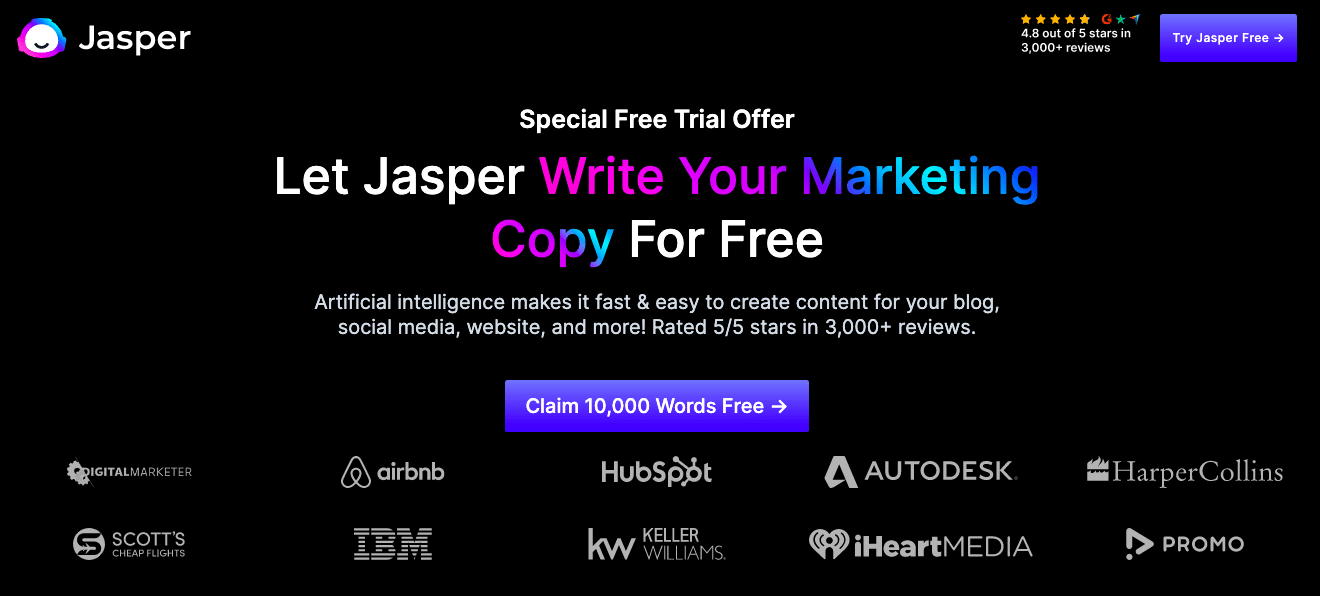
This AI-powered tool instantly generates texts for emails, ads, websites, listings, blogs & more. If you want to write better-optimized content faster Jasper AI is for you.
Copy AI
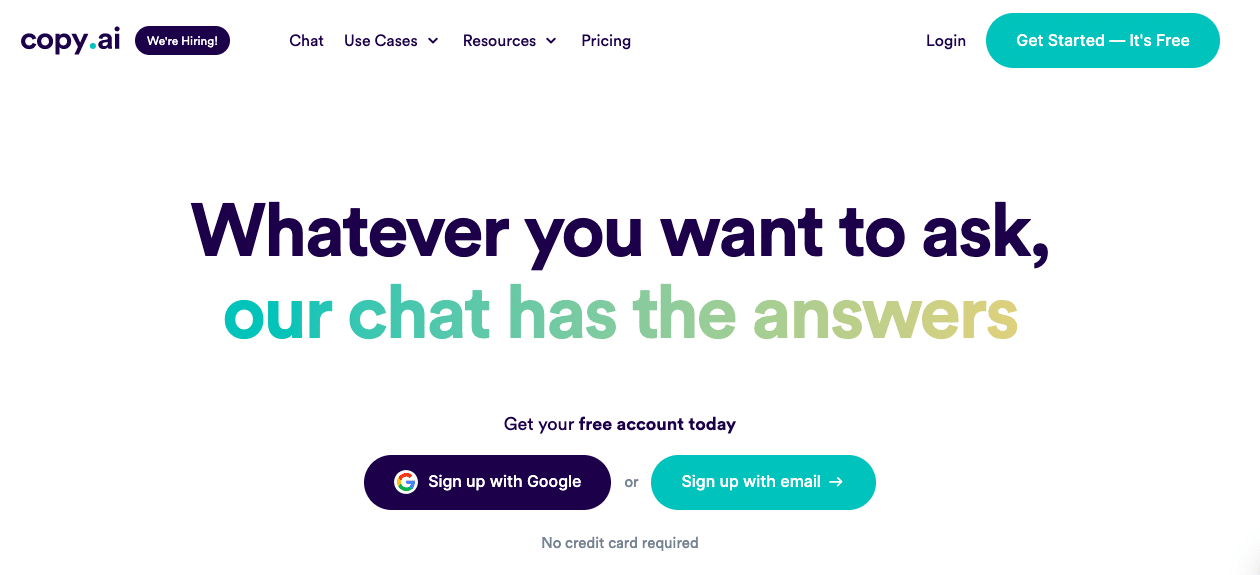
Helps freelance writers, marketers, business owners, and copywriters to create quality content. Copy AI generates blog post topics, social media captions, and sales copy for your email marketing campaigns.
You can try the free version to see firsthand what it can do.
Frase AI
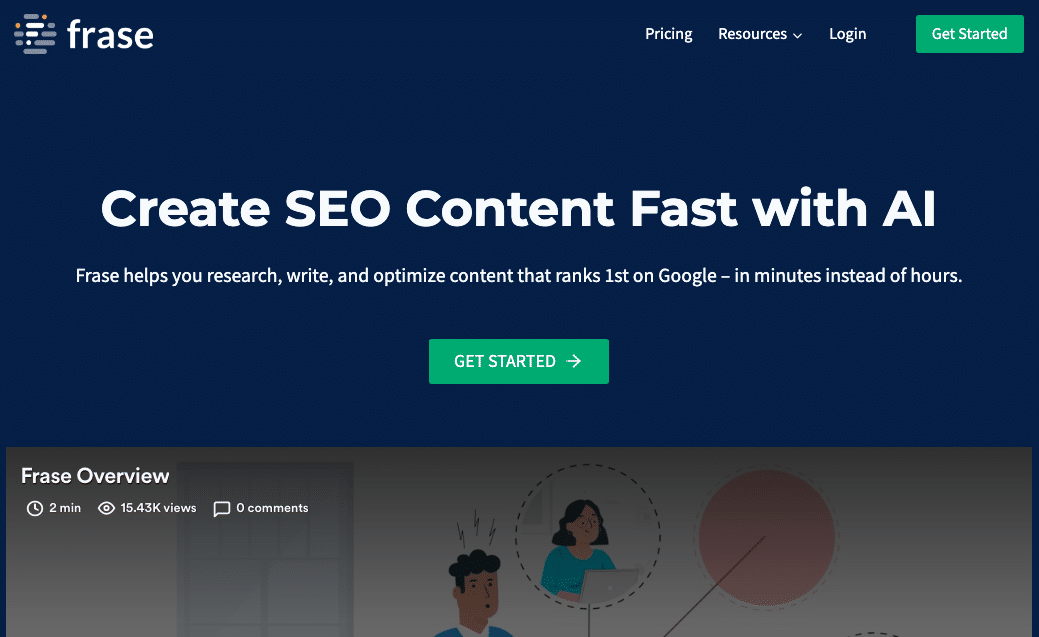
Speed up your blogging skills using Frase AI. This platform provides tools to write, optimize and measure your content in minutes instead of hours. If you are looking for an all-in-one solution, Frase AI is your perfect match.
Blogging Platforms
The best for beginner bloggers is to find a blogging platform that is easy to set up, easy to use, and does not require experience or coding skills. You also want to have enough features to help you grow your audience.
WordPress Org
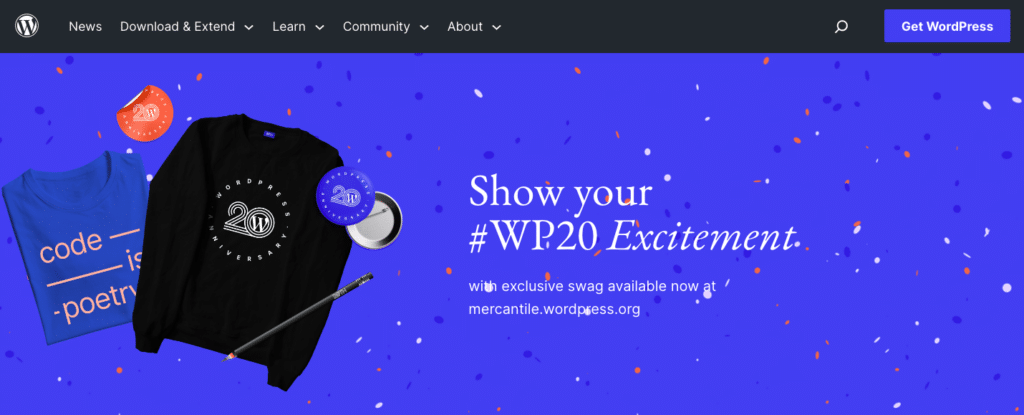
This is the number one blogging platform for 2022 if you are thinking of customization. They have been around since 2003 and offer a free blogging platform that enables you to build your blog in minutes.
WordPress is a remarkable option if you want to rank on google and have complete control over your blog’s future.
Ghost
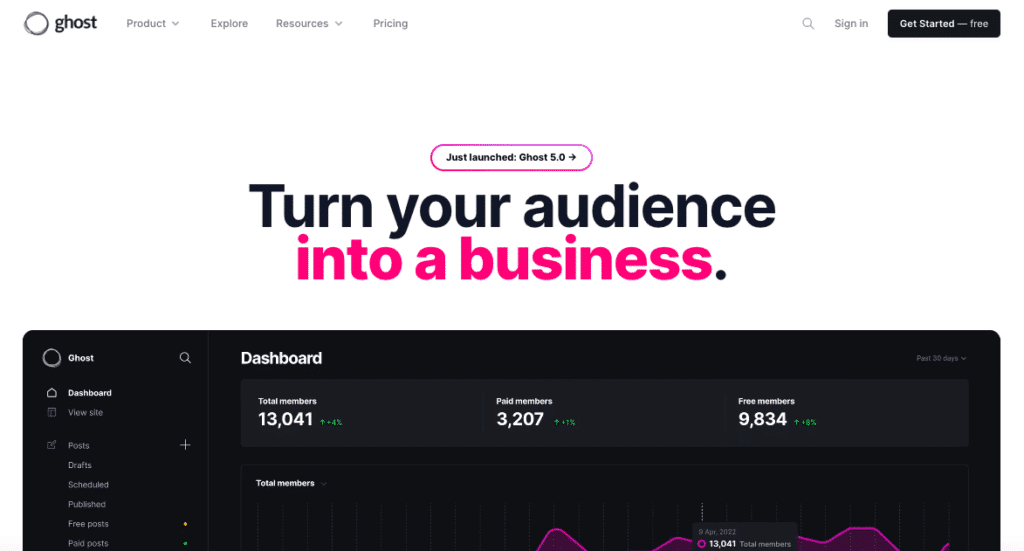
It is similar to WordPress, but with a fundamental difference because when you use Ghost there is no need for separate plugins to give your blog the appearance you want.
Ghost is simple to use, safe, and filled with features that make the blogging experience easy and rewarding.
Webflow
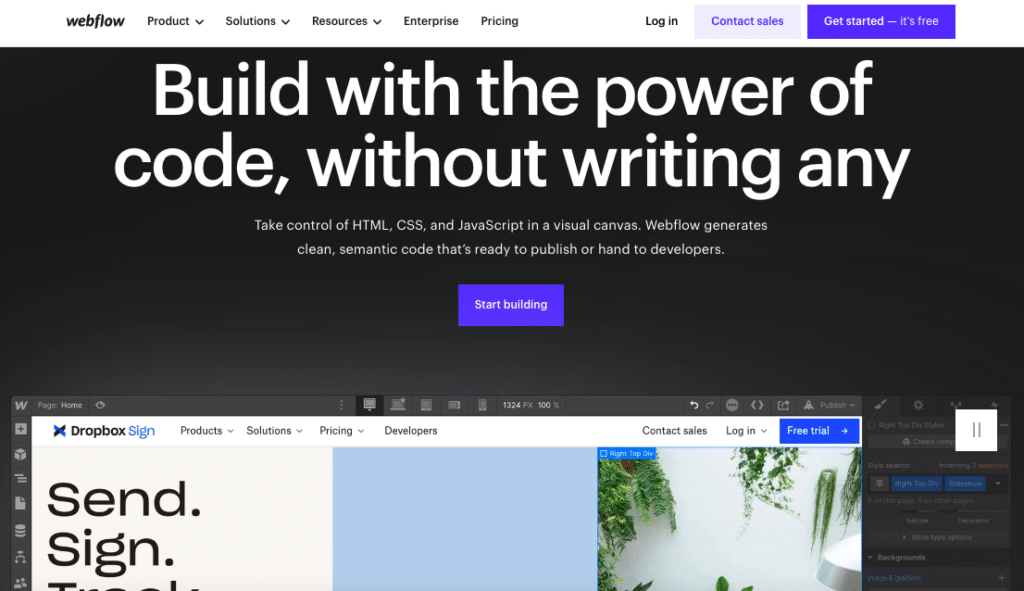
They develop what they promise. Webflow takes the painful parts of web development out of the equation.
It is a no-code tool for visual web design that allows you to design responsive blogs, websites, landing pages, and more. It is also a content management system (CMS) and a hosting platform that gives you total control over the design of your blog.
Best Affiliate Marketing Tools
It is the number one monetization method for blogs. Choose a product you like, promote it on your blog with a referral link, and earn commissions with every purchase.
Lasso Affiliate Plugin
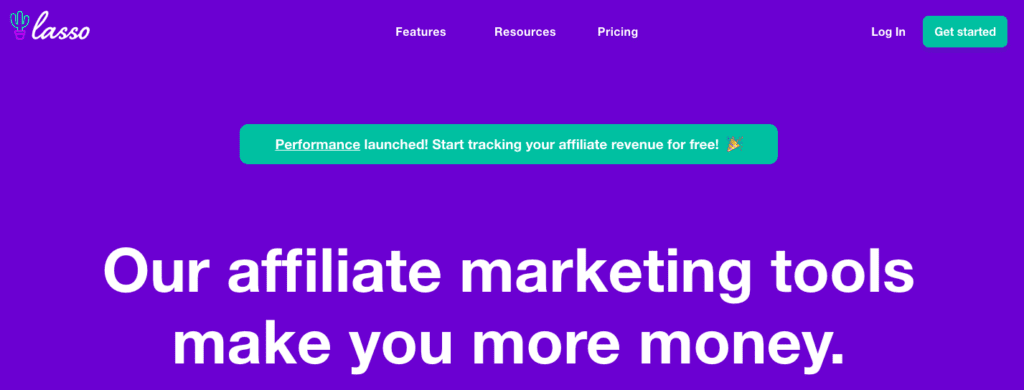
Lasso is the perfect companion to help you increase your affiliate revenue.
With the Lasso Affiliate Plugin, you can cloak your affiliate links. You can also add Call-To-Actions, and create attractive product display boxes for your affiliate offers from your WordPress dashboard.
Thirsty Affiliates
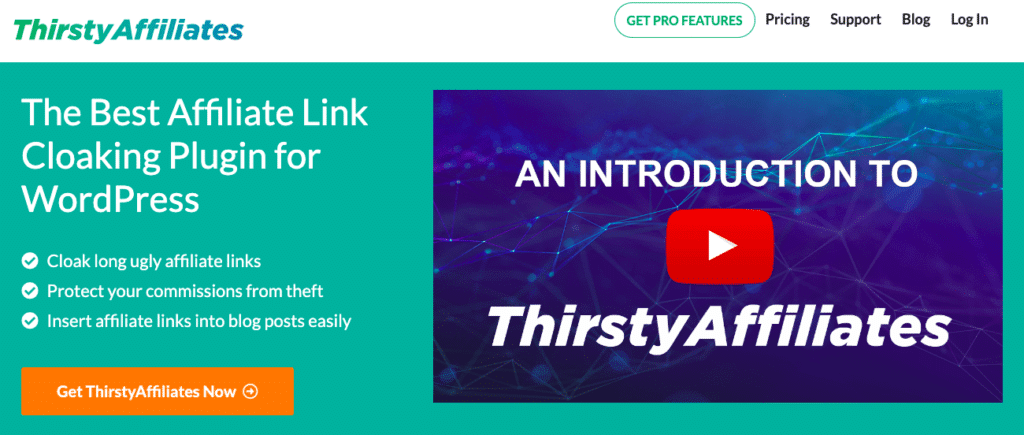
We like to widen your options, so if you are looking for free alternatives to Lasso, go for Thirsty Affiliates.
This WordPress plugin allows you to add, manage and easily insert your affiliate links in your website.
Pretty Links
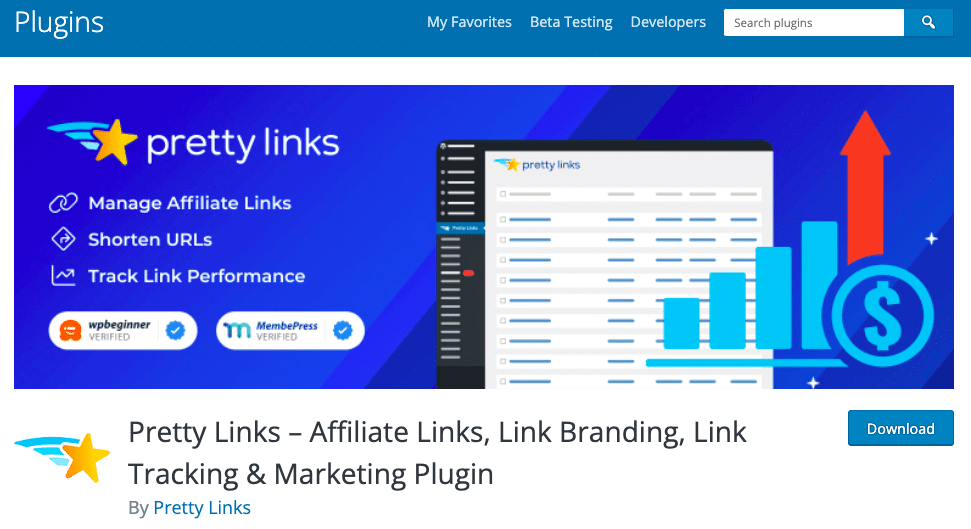
Pretty Links lets you shrink, beautify, track, handle and share any URL directly from your blog or site. Like the previous two, it is also a WordPress Plugin.
Thrive Leads
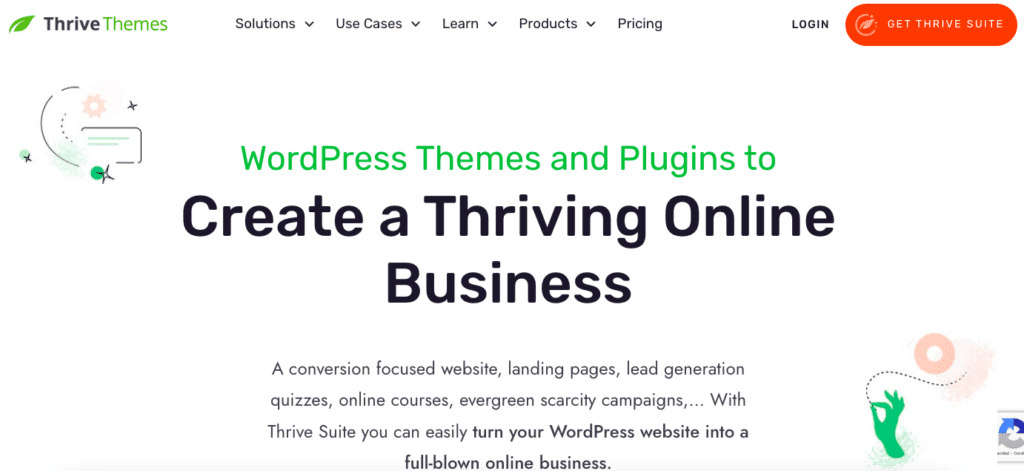
Increase your number of subscribers using Thrive Leads! The interface is easy to use, helping you to create converting lead capture forms quickly.
ConvertBox
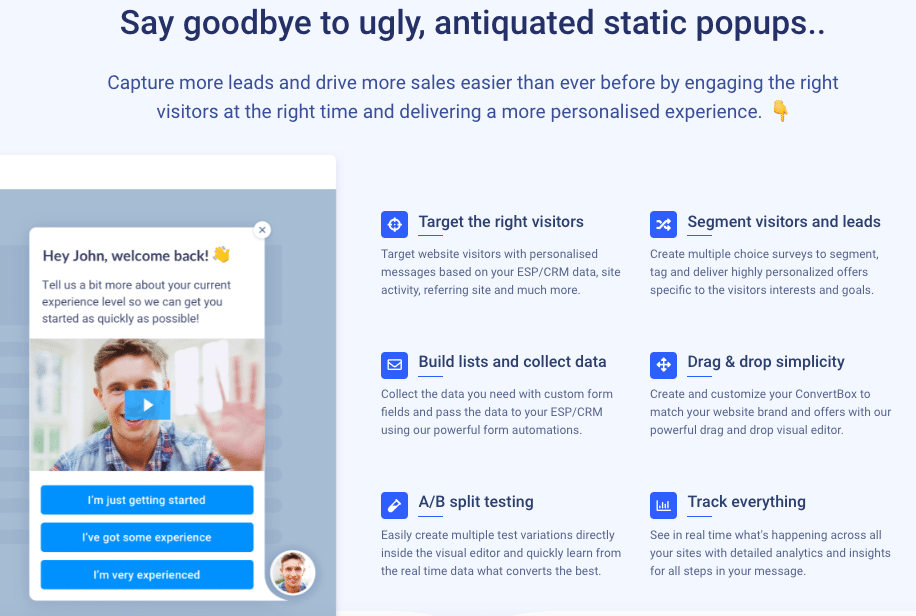
ConvertBox has a lifetime deal that enables you to use it forever with only one payment. Using it, you can create all kinds of pop-ups on your blog to capture and convert.
Create exquisite blog visuals
An exquisite website and blog will always attract more visitors, so consider the overall aspect of your blog and make it visually attractive.
Death to Stock Photo
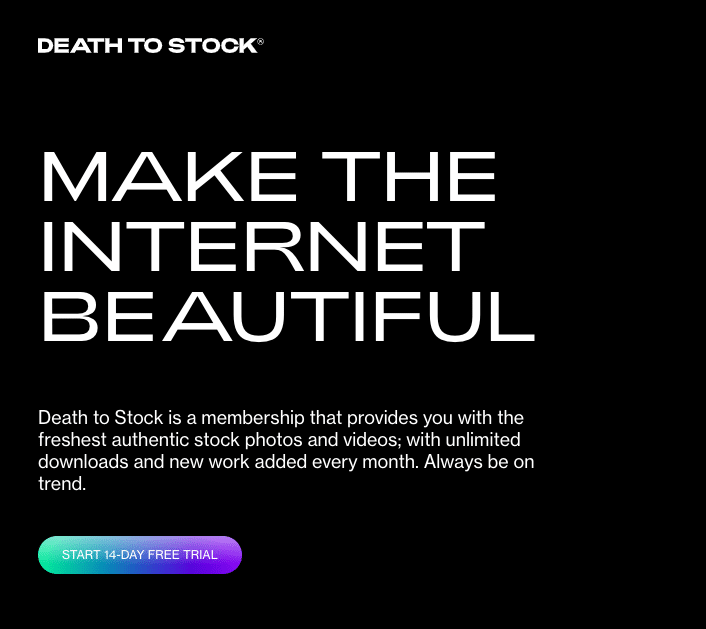
Death to Stock is a membership that provides you with the freshest authentic stock photos and videos with unlimited downloads. They have a monthly update of the content.
You can access a 14-day free trial.
Skitch
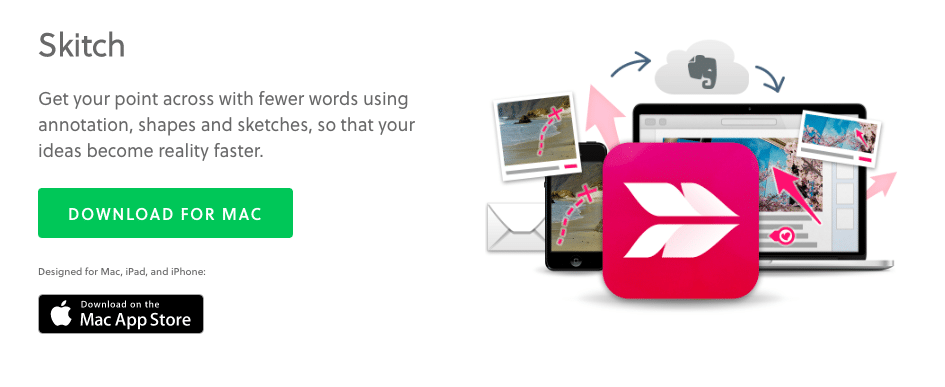
Adding Skitch to your toolbox will allow you to take screenshots and annotate text, arrows, and icons to communicate clearly.
This app connects with your Evernote account to save all the screenshots you take to keep your notes and ideas safe.
Sketch
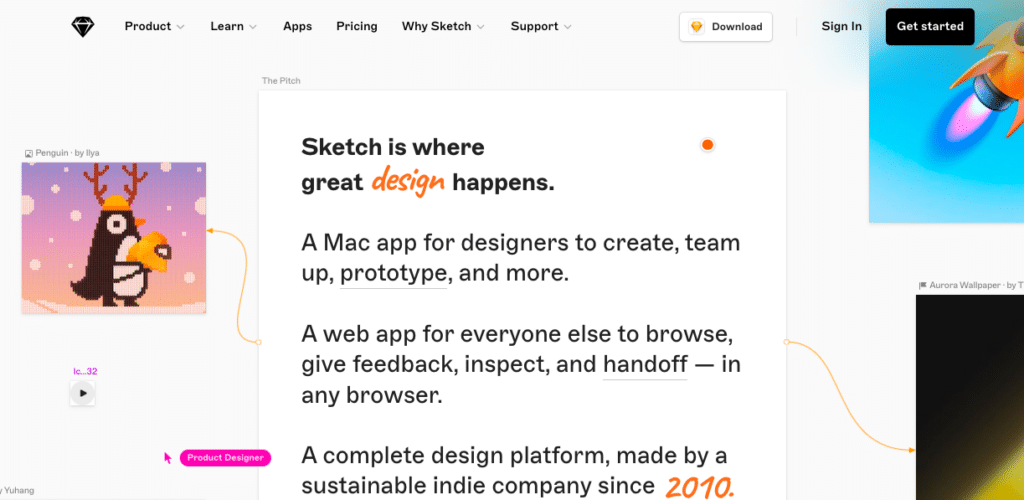
It’s an all-in-one platform for digital design. If you feel creative and enjoy making things from zero, you should use Sketch.
Canva
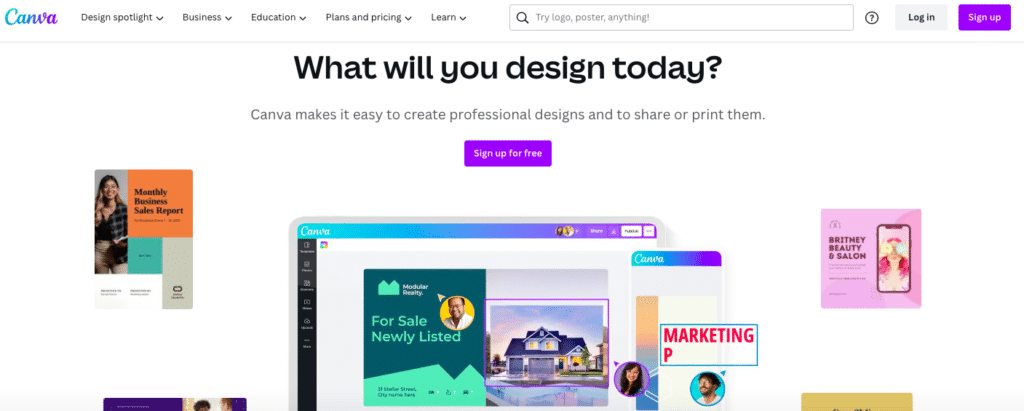
Canva is a remarkable graphic design tool for beginners. Create images for your blog, and boost your social media posts using Canva.
Create visual content using their templates and make professional-looking designs for your social media accounts.
You have a free and a paid version.
Pixabay
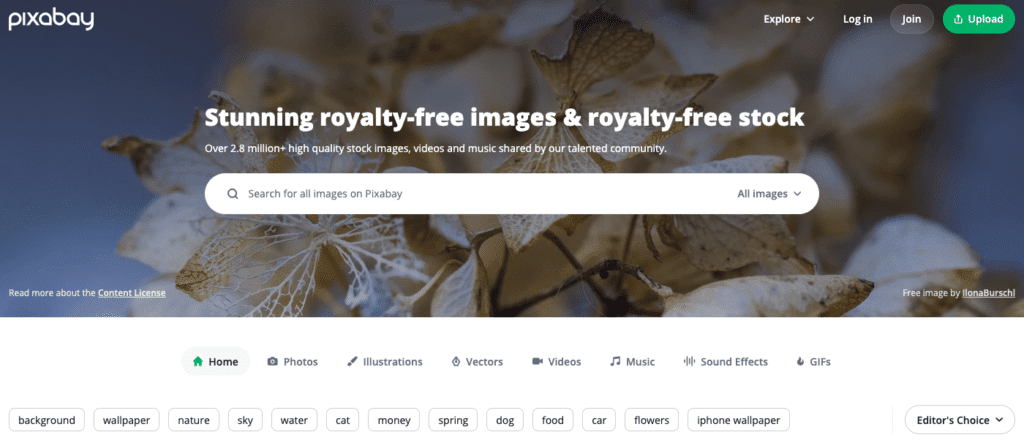
For a variety of free stock images and videos choose Pixabay. All of their pictures and videos are high quality and free to use.
Unsplash
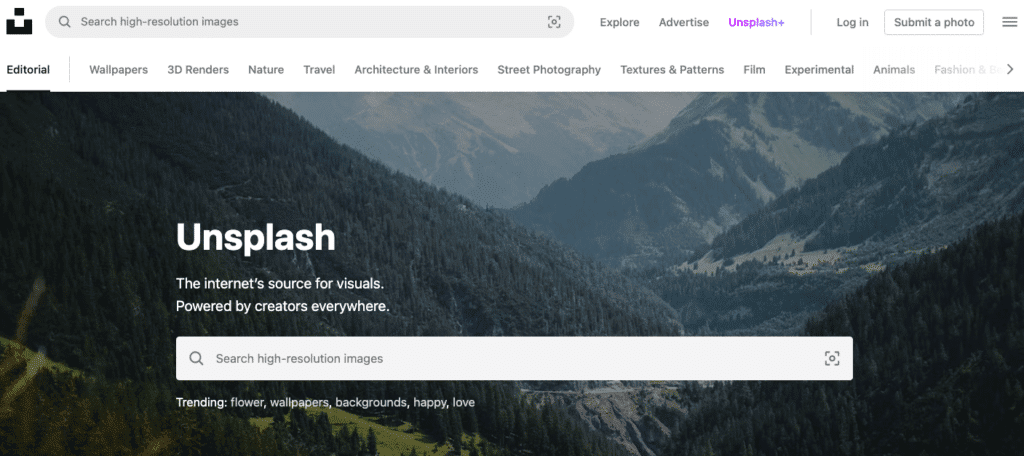
It’s another resource that bloggers want to be using. It has a vast collection of images stored and sorted by categories to help you find what you are looking for.
Seo Tools
To have the visibility you want for your blog, you always need to rank for search engines, so the following tools will help you create optimized content for your blog.
Yoast SEO Tools
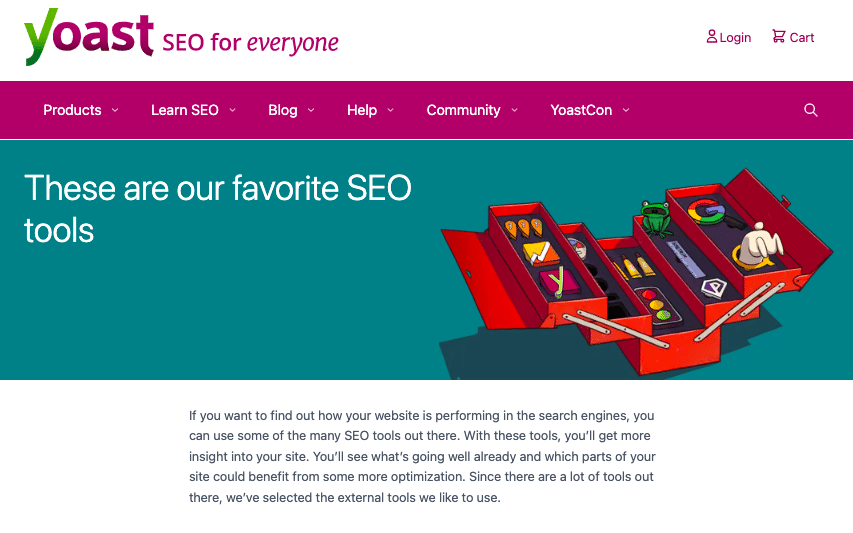
The SEO for everyone tool. It tells you how to improve your blog post to rank high on search engines. It also lets you control what to show in the social media share preview.
Surfer SEO
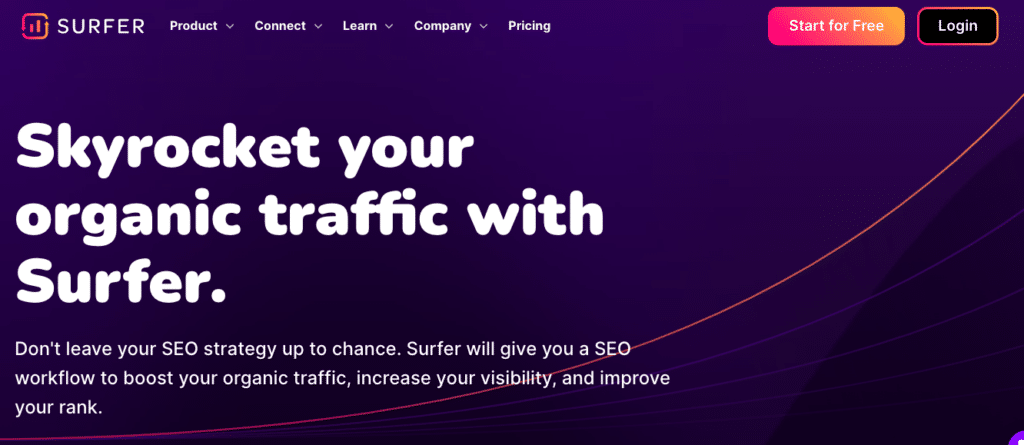
It is the top choice for marketers and bloggers who want to rank higher in search engine results.
As you enter keywords into the Surfer Content Editor, you will see related keywords used to rank your content higher.
It also shows recommended densities for all these keywords, making it easier for you to create SEO-optimized content for your blog.
Rank Math
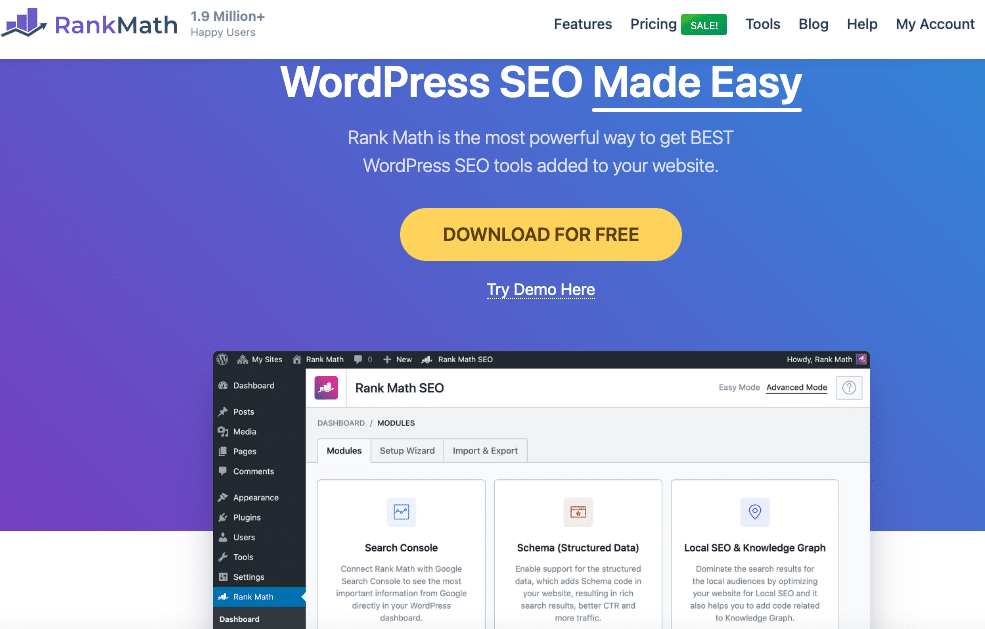
This plugin checks the search engine optimization statistics for your blog posts inside the WordPress editor.
It shows related keywords to improve your SEO, and the good news is that the free version is enough to start with.
It is easy to use and performs well.
UberSuggest
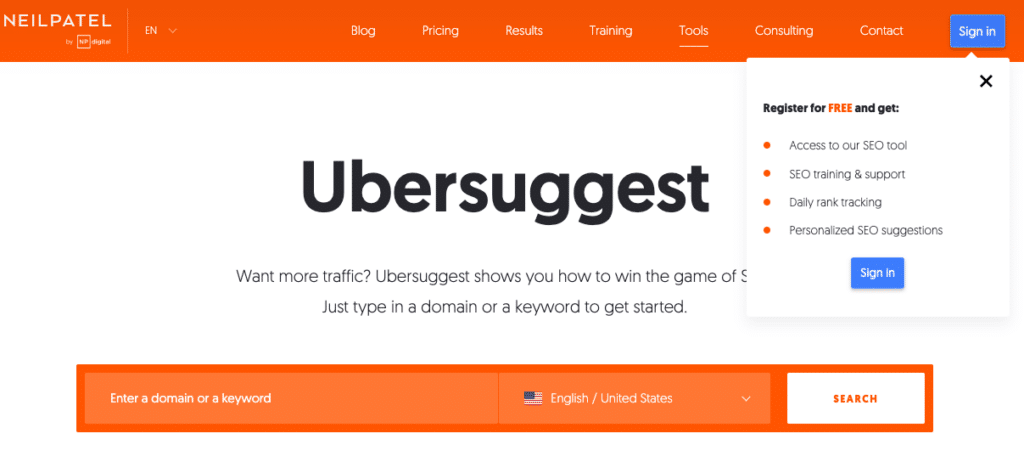
Use Uber Suggests and its SEO tools to find new keyword ideas and track the ranking of your website search engines.
It is one of the favorite tools of SEO experts because it helps you to identify how many organic keywords a site ranks.
Ubersuggest is a reliable ally when you are looking to improve your organic traffic and visibility.
Ahrefs

Ahrefs is a toolset to grow search traffic and optimize your websites.
The site explorer tool analyzes your backlinks profile and compares it to competitors. It helps you find the most profitable keywords for organic and paid searches.
Ahrefs lets you measure
- Search volume
- Competitor’s backlinks
- The performance of your site
- Check for duplicate content
SEMrush
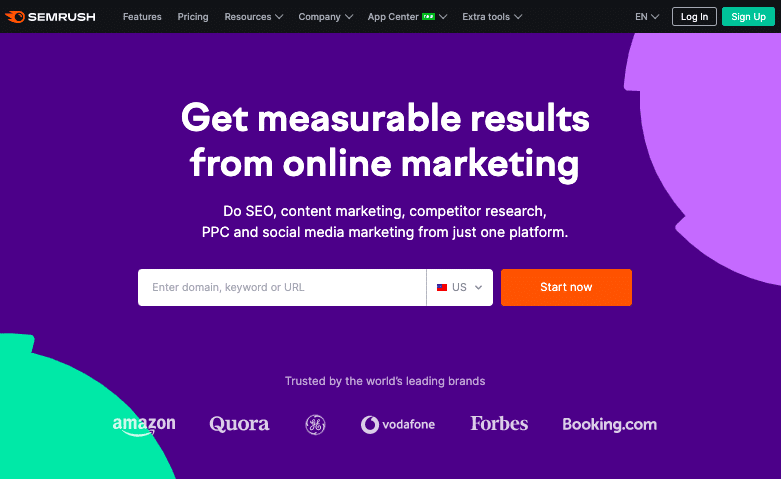
SEMRush is an all-in-one DIY SEO tool. It helps experts and beginners equally. Use it like a social media marketing tool to help you promote your blog. You can also use it to discover what your competitors are ranking for and decide which keywords to target.
Lowfruits IO
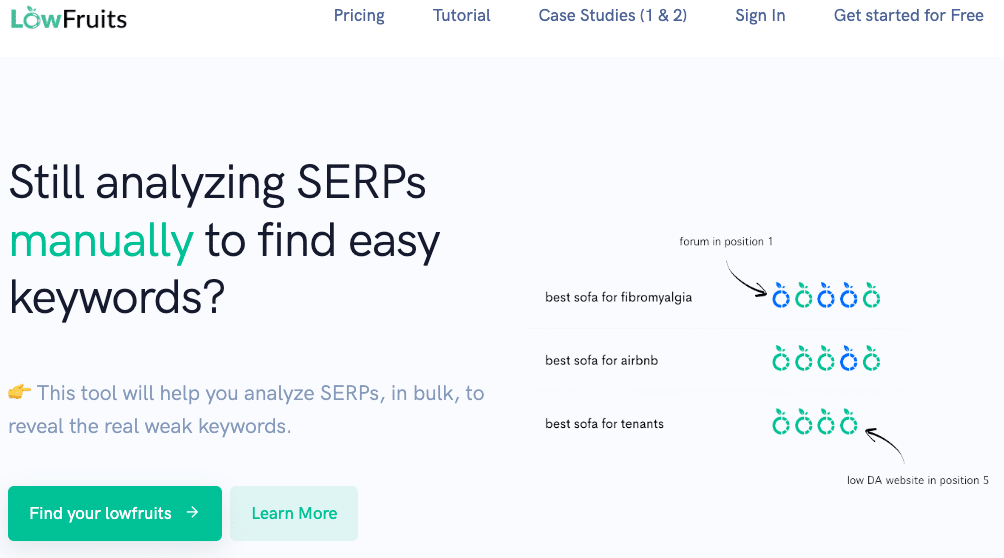
LowFruit lets you import your list of keywords for analysis to generate keyword ideas for free. It’s a never-ending inspiration for topics and keywords to write about.
Tools for email marketing campaigns
Convertkit
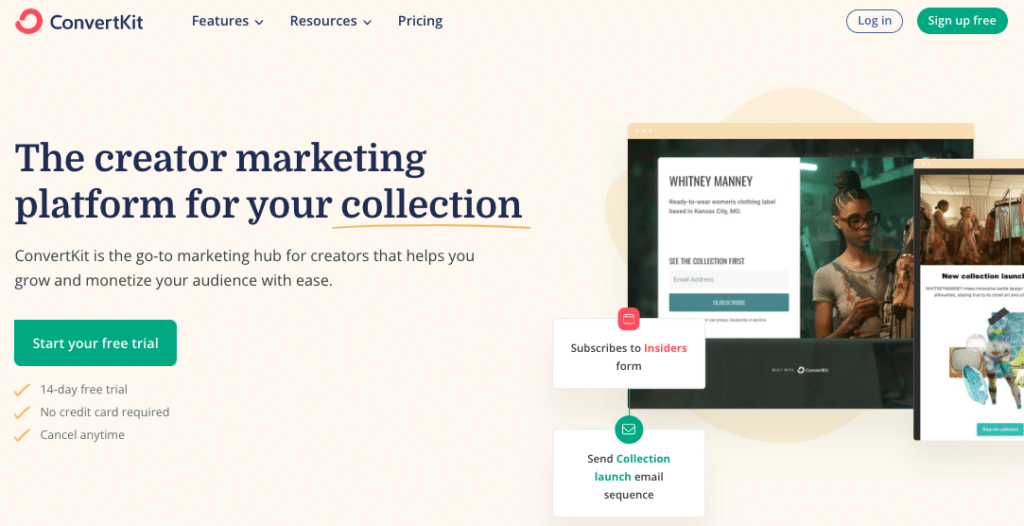
This tool offers a variety of features that integrate with WordPress. It does not matter what kind of site you own. Whether you have a professional blog, an affiliate site, or a personal cooking blog, it can help you grow your email list.
ActiveCampaign
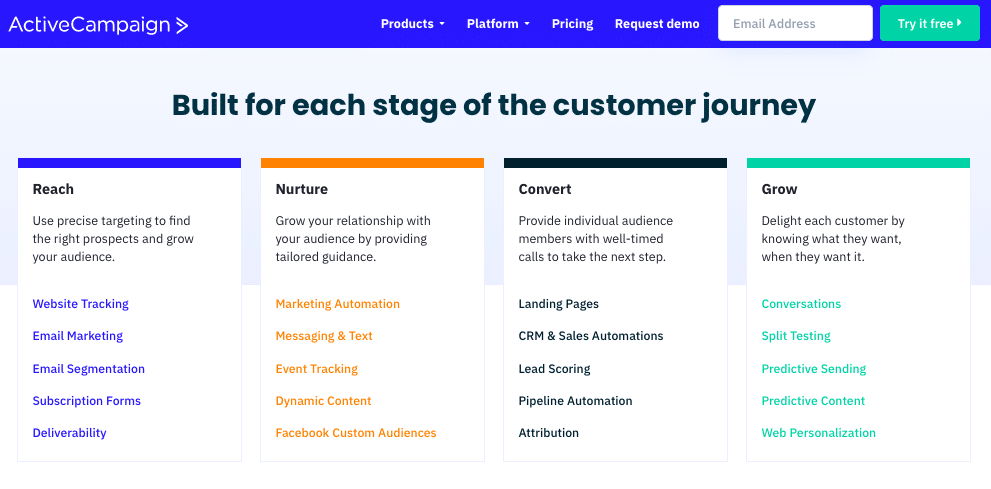
It is more expensive than ConvertKit, but it provides an advanced email automation tool for your blog.
ActiveCampaign features
- List Segmentation
- A/B Testing
- Dynamic Content
- Crazy Automated Follow-ups
This is the perfect match to automate your email marketing campaign and drive more sales from your blog.
Moosend
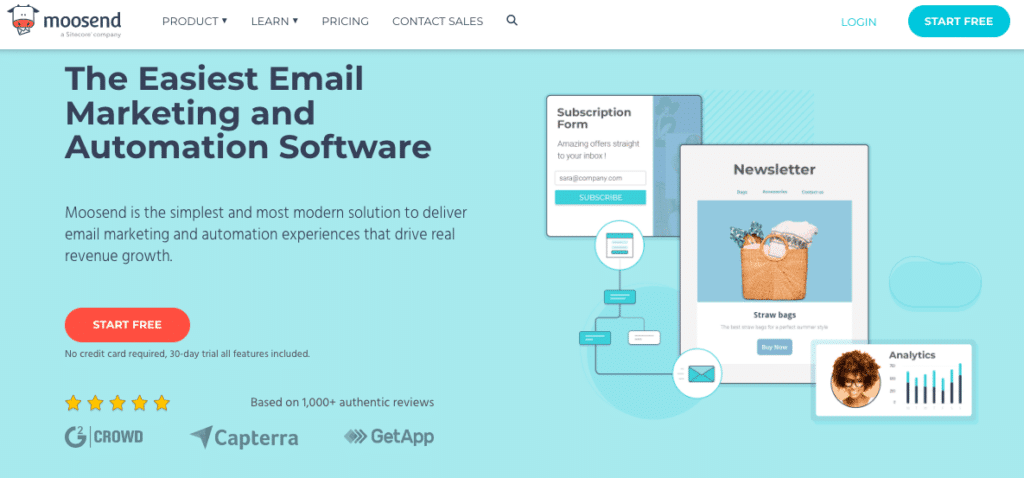
Apart from the email marketing features Moosend lets you create landing pages. You can start with a free plan and upgrade when needed. One thing that stands out about Moosend is its drag-and-drop email builder. Using the email builder, you will always end up with beautiful emails.
WordPress Themes Tools
Using themes and templates help you manage your blogging time more efficiently.
Thrive Suite
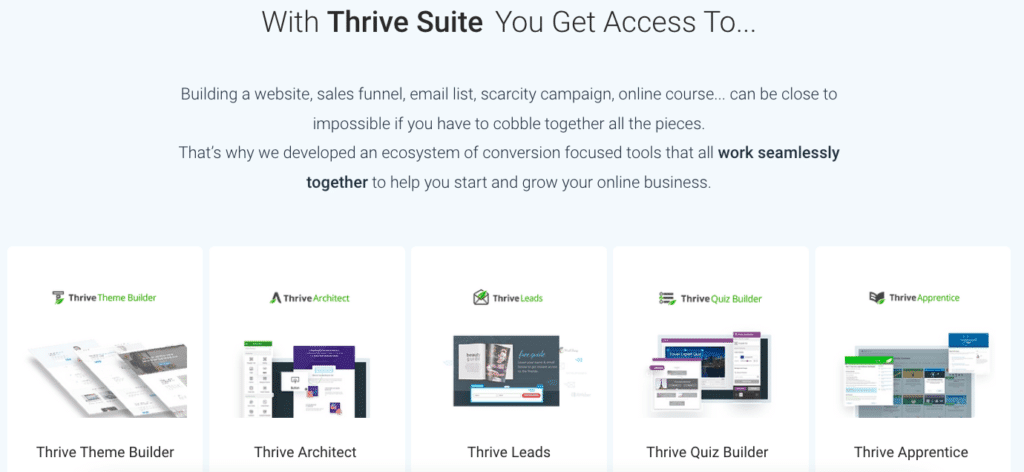
Thrive themes allow you to create websites that look great quickly. It is easy to use and provides an exceptional user experience.
If you plan to create a beautiful blog or website, use Thrive Suite plugins and themes.
Kadence
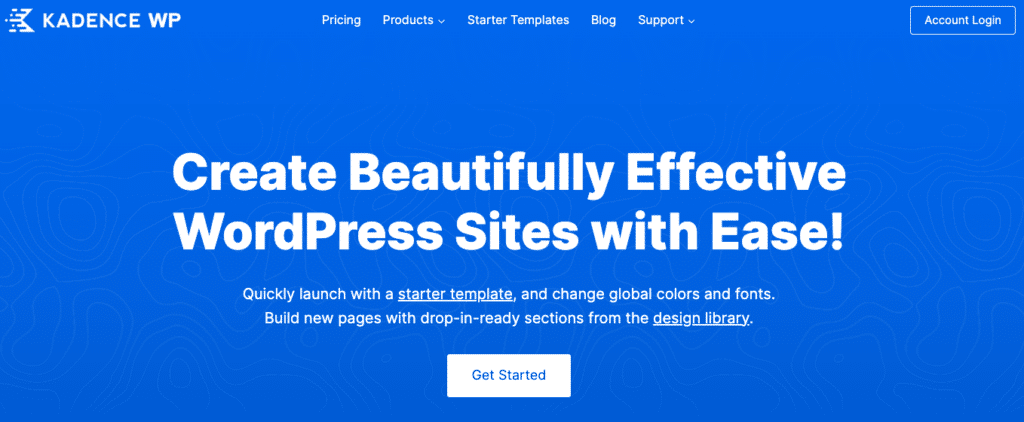
This is the best alternative to Thrive Suite. They have attractive themes and plugins to help you build impeccable websites. Kadence is easy to use, and its customer support team is always eager to help.
Email Outreach Tools
The following item on your list should be the email outreach tool. We have three recommendations for you.
Lemlist
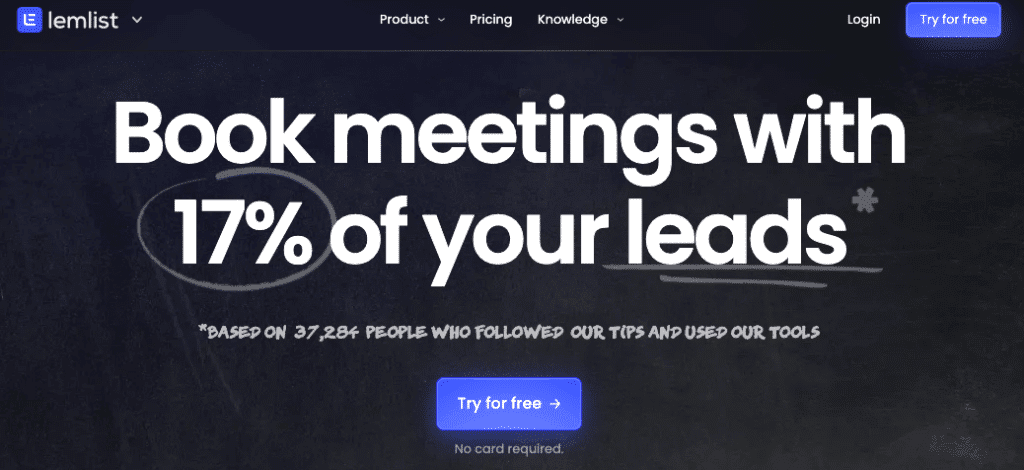
The best software for the fine art of cold email. Using Leemlist you can automate your cold emailing process.
Customize your emails to speak loud and clear to your target audience. Another feature we like about Leemlist is the detailed reporting to track your progress and evaluate your strategies and email marketing tools.
Respona
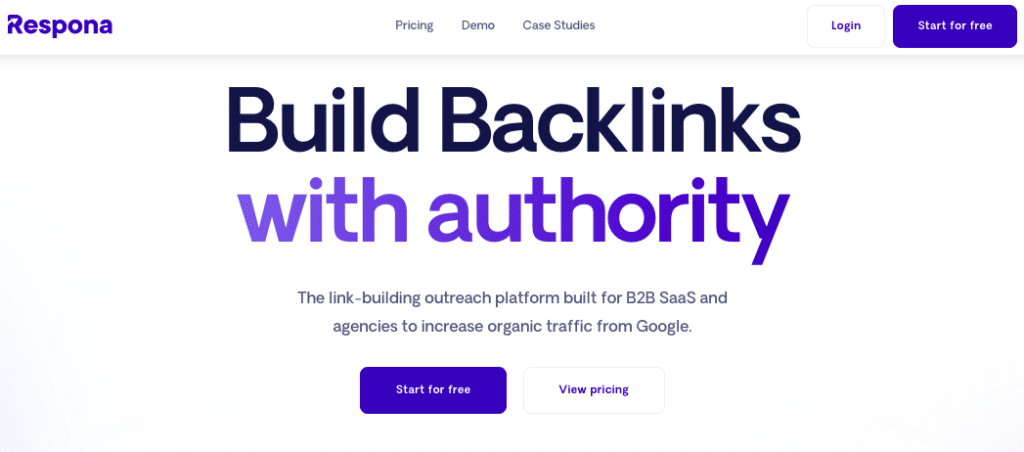
Respona is also a great addition to the bloggers’ toolbox. It lets you make personalized emails from other blogs helping you spread your message.
You can use the follow-up sequence to reach out to the people who did not respond to your first email.
Hunter IO
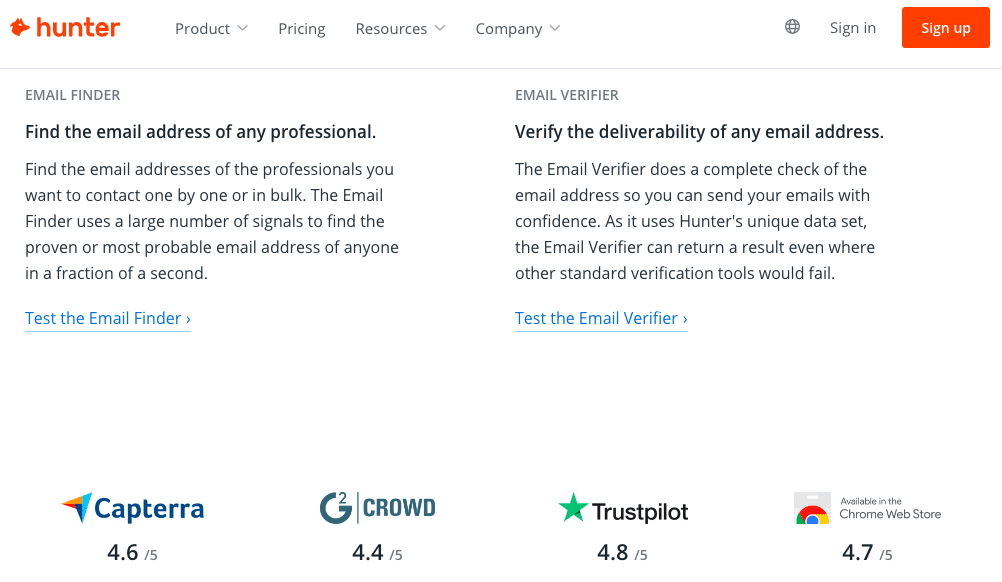
Find the email addresses for specific sectors or companies using Hunter io. This is useful for guest posting and identifying influencers in your niche. A free plan is available, but you can have better results with the paid plan.
Mixmax
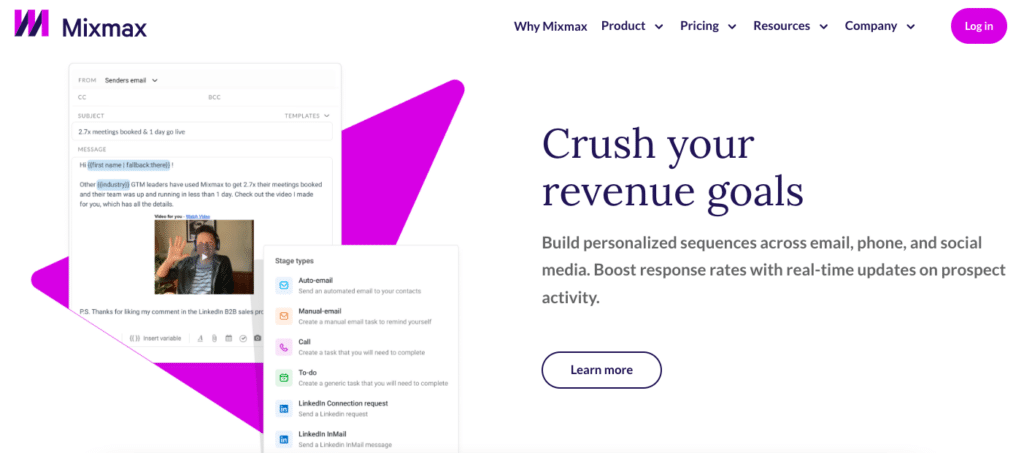
Using Mixmax you can schedule emails and email sequences, track who opens them, and even see who clicks on your links.
If you use it with Hunter you will be on the way to creating a successful outreach campaign.
Productivity tools
Organize your ideas and enhance your productivity with these couple of minimalist tools.
Google Sheets
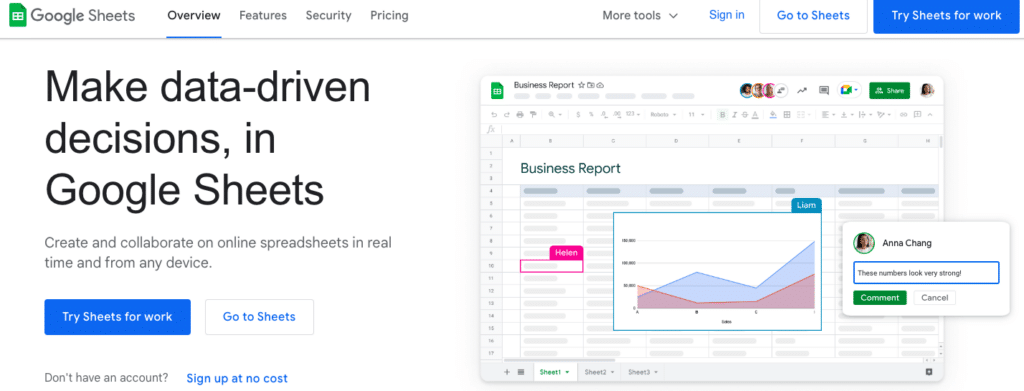
Organize, plan and stay on track using google sheets. This simple and proficient tool can help you build your calendar and stay focussed on your goals.
You can customize your calendar, but we recommend you include at least the following sections.
- Content Topic ideas
- Drafts
- Scheduled posts
- Published posts
- Keyword analysis
Notion
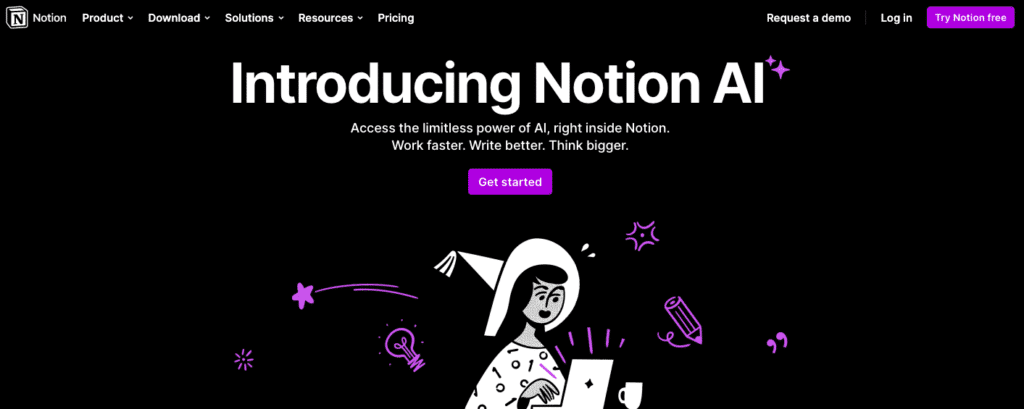
Notion is a popular and versatile tool for productivity.
You can use it for almost anything.
It can be a writing planner, task management software, a workout calendar, a database, and a variety of other things.
Organize your content calendar or keep a record of blog post ideas you can adapt to your needs.
Monitor Website Performance
Monitoring your website is not only smart but necessary.
It is the best practice for search engine rankings, and it also helps you understand how visitors interact with your site.
Google Search Console
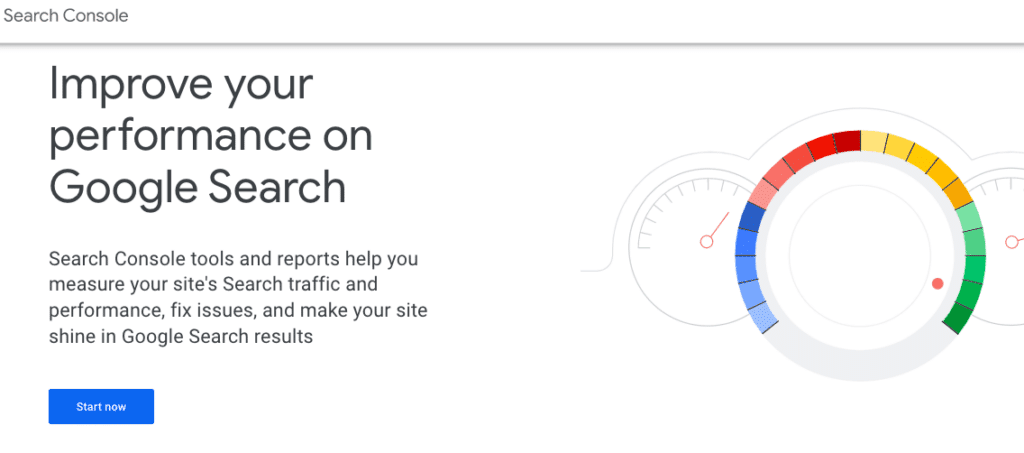
Monitor, maintain, and troubleshoot the visibility of your website using Google Search Console.
You don’t have to sign up for Search Console to appear in Google Search results, but it can help you understand and improve how Google perceives your site.
Contentking
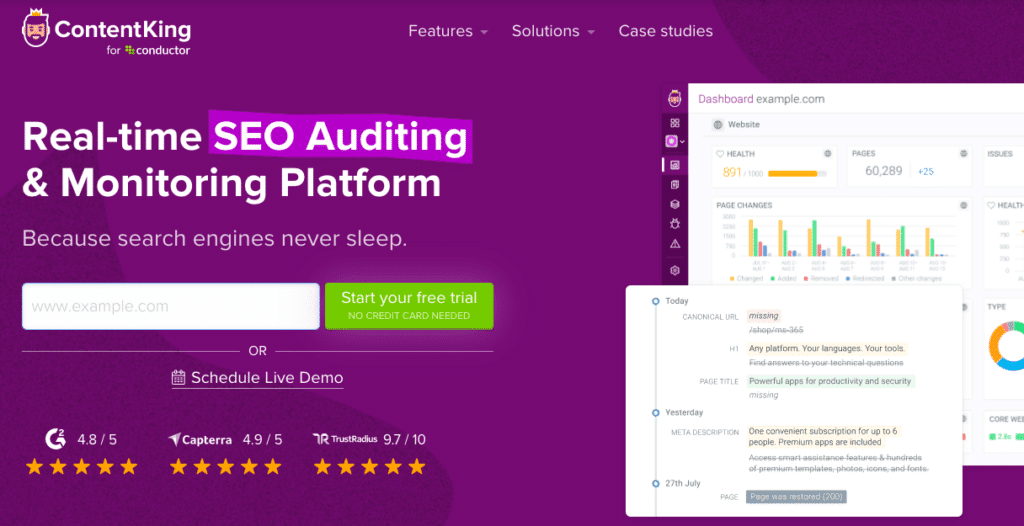
Monitor and audit your blogs with ContentKing. Use this app to improve the SEO of your website.
Contentking can monitor your blog posts and lets you know all the errors it finds. It also has a feature to see how your SEO evolves.
Google Analytics
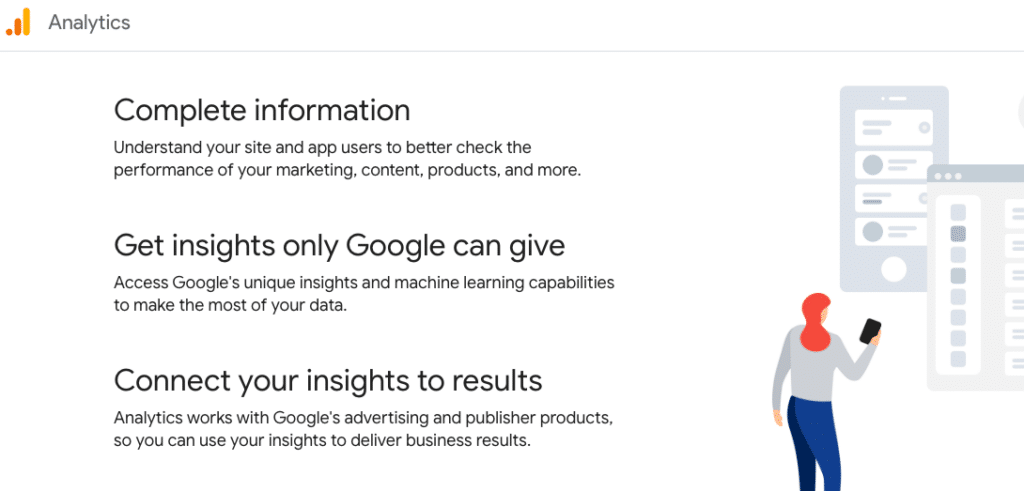
Using Google Analytics tools (for free) you can analyze your website visitors to help you build the best strategy to grow your blog.
Wrapping up
Now that you know our favorite blogging tools for beginners and seasoned bloggers, it is time to start using them.
Using blogging tools is a game changer. There is a perfect blogging tool for everyone. Test several blog tools and find the one that works best for you.


